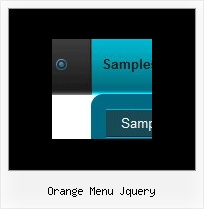Recent Questions
Q: We're running deluxe_tree version 1.0. We are getting the following error:
_tsw is not defined
[Break on this error] String.prototype.sb=function(tss,te){return this.substring(tss,te)};String.proto...
dtree.js (line 14)
Any ideas? Should we upgrade to the latest version? If so, what it the upgrade path for us? Will we have to modify our data-tree.js file?
A: Yes, try to use Deluxe Tree v2.4.
See in Deluxe tree you should specify correct tWorkPath parameter:
<script type="text/javascript"> var tWorkPath="menudir/";</script> otn=tx/tl hre=T-"/ mt ae"ecito"cnet"nac orwbiewt it utn n e c
This parameter should point to the same folder with dtree.js file.When you use movable or floatable feature you should copy dtree_add.jsfile in the same folder with dtree.js file.
http://deluxe-tree.com/installation-info.html
Q: Can I put two popup windows in one HTML file?
One popup for example after 1 second, and disappear after 10
The second one after 15 second and disappear after 30 seconds.
Can you help me?
A: You should set the following parameters for the first window:
winID:"window1",
openAfter:1,
closeAfter:10,
for the second window:
winID:"window2",
openAfter:15,
closeAfter:30,
See also how should you install popup windows on your page:
<head>
<!-- Deluxe Popup Window -->
<noscript><a href="http://deluxepopupwindow.com">DHTML Window Script by DeluxePopupWindow.com</a></noscript>
<script type="text/javascript"> var dmWorkPath="deluxe-popup-window.files/";</script>
<script type="text/javascript" src="deluxe-popup-window.files/dpopupwindow.js"></script>
<!-- (c) 2009, http://deluxepopupwindow.com -->
</head>
<body bgcolor="#FFFFFF">
<script type="text/javascript" src="deluxe-popup-window.js"></script>
<script type="text/javascript" src="deluxe-popup-window2.js"></script>
</body>
Q: Question is where in the data file configuration or within the menu Tuner would I inseart the icons for individual item labels and center them over the text or other alignments like you did in the horizontal menu on the deluxe-menu.com web site?
A: You should write, for example, so:
["<img src='data.files/micon1.gif' width=32 height=32><br> Home","testlink.html", , ,"" , , , , , ],
Q: My office-colleague gilles petremand just bought your "deluxe menu" and all-in-all it looks great!!!!
What we don't manage to do is to create a moving java menu sample based on.
Is this only possible with the "ms office toolbar-like mode" 'coz we'd like to use the image based menue template and change it to a moving one - POSSIBLE?!?
A: To create a movable or floatable menu you should set severalparameters in your data file only.
See more info here:
http://deluxe-menu.com/movable-menu-sample.html
To create movable menu you should set the following parameters:
//--- Movable Menu
var movable=1;
var moveWidth=12;
var moveHeight=20;
var moveColor="#AA0000";
var moveImage="movepic2x20.gif";
var moveCursor="move";
var smMovable=1;
var closeBtnW=13;
var closeBtnH=16;
var closeBtn="closebtn.gif";
http://deluxe-menu.com/floatable-menu-sample.html
To create floatable menu you should set the following parameters:
//--- Floatable Menu
var floatable=1;
var floatIterations=6;
var floatableX=1;
var floatableY=1;