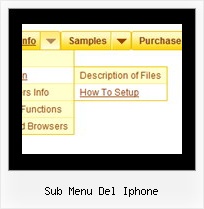Recent Questions
Q: There is a grey line that surrounds my menu (its on a page with black background. How do I get rid of the grey line?
A: See, you set the shadow for the top items and submenus
var shadowLen=2;
var shadowColor="#C4C4C4";
var shadowTop=1;
You should set
var shadowLen=0;
var shadowColor="#C4C4C4";
var shadowTop=0;
Q: I am trying to implement Deluxe Menu 2.0 on a .aspx-page.
However the Norwegian characters are not showed correctly. (only in the menu)
What do I need to do?
It works fine with the old version of Deluxe Menu in our normal asp-pages.
A: When you call data .js file you can try to specify the encoding:
< SCRIPT src="Dansk Aktionarforening11_files/data.js" charset="UTF-8"> </SCRIPT>
or
<SCRIPT src="Dansk Aktionarforening11_files/data.js" charset="ISO-8859-1"> </SCRIPT>
Try that.
Q: Your service is excellent and I am making progress learning the program. I was able to resolve the transparency issue thanks to your help but, but now I have another one that is stumping me.
I can get the menu to show up in my html document and it works as I hoped it would. However, no matter where I put the line of code in my html file, the down menu in dhtml always shows up at the very top of the page. The instructions indicate the following:
Copy the following code into clipboard and paste it into the place you want to have the down menu in dhtml:
<script type="text/javascript" src="newmenu2.js"></script>
For example, into a table cell:
<table>
<td><script type="text/javascript" src="newmenu2.js"></script></td>
</table>
No matter where I put the code:
<script type="text/javascript" src="newmenu2.js"></script>, the menu shows up at the top of the page.
What am I missing?
A: Check that you're using relative position for the down menu in dhtml:
var absolutePos=0;
var posX="0px";
var posY="0px";
Q: Is there a way to fix it so that in the dhtml tree menu when you have link set it doesn't expand the menu and then load the page. It should only load the expand the menu if I click the + image if I have a link...
Example...
["|ACRYLIC BRUSHES", "fright_itemlist.asp?level1=BRUSHES ~ KNIVES&level2=ACRYLIC BRUSHES","","","","", "_self","","","tmlevel3/m251.js",]
A: But Deluxe Tree works in this way now.
If your item has link and subitems at the same time you should clickon the item to open item's link and click on the "+" sign to expandthe item.
Make sure that you've set the following parameter:
var texpandItemClick=0;