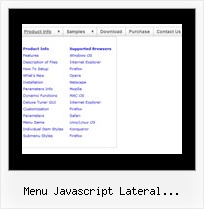Recent Questions
Q: I just noticed as well that I cannot change the spacing of the buttons.
Right now the buttons are tight together, how do I create a gap between each dhtmlmenu button?
A: You can paste the separator.
Please, see the following parameters:
//------- Separators -------
var separatorWidth = "10";
var separatorHeight = "20";
var separatorAlignment = "center";
var separatorImage = "C";
var separatorVWidth = "150";
var separatorVHeight = "10%";
var separatorVImage = "image.jpg";
You can create separators using menuItems, for example:
var menuItems = [
["item 1"],
["-"], // this item is separator
["item 2"],
];
You can also use this parameter:
var itemPadding = "4px";
You can also set multiple values, for example:
"2px 15px 5px 5px";
(top, right, bottom, left)
Q: I have a popup that in one of the submenus has an input field. There is a problem – if the user clicks into the entry field, but moves the mouse outside the java swing menu, the menu can close while the user is still typing. Is there any way to prevent that from happening?
A: You can make submenus to stay visible till you click outside the menu or scroll your page.To enable this feature you should set the following parameter:
var smHidePause=-1;
You can set this parameter to each submenu individually usingIndividual Submenu Styles.
Q: It looks as though I should be able to have an icon before each item in the sub-menu in javascript tabs, but I don't seem to be able to get thisto work.
Could you please tell me how to fix this?
A: You can use icons before each item in the sub-menu.
You should use the following parameters:
- set icon in the "Item Parameters" window.
- set the width and height of this icon
var biconWidth=7;
var biconHeight=7;
var biconAlign="left";
- set, for example
var bbeforeItemSpace=15;
var bsmItemAlign="left";
Q: I regret having a problem with my setup, and hope you may be able to put me on the right track. After making a few alterations to my menu, and previewing in FrontPage,
I get a window with an error message "dmObjectsCheck is undefined".
A: This error means that you didn't add some engine file for themenu you need.
Please, try to add all engine files into the folder with your dmenu.jsfile.
You can also send me a copy of your html page (including .js files)and I will check it.