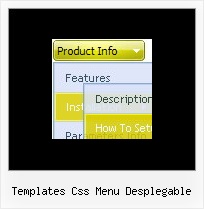Recent Questions
Q: We are facing some problem, in our css drop menu. Please Advise -
When we used "Helvetica" font in deluxe menu, the css drop menu expand, if the above font not installed in user machine.
I would please request you to kindly assist me on the same as the client is getting impatient.
A: It is normal behaviour if there is no such font on the user machine.
You can try to write fonts in the following way:
"fontStyle='bold 12px HelveticaNeue Condensed, Trebuchet MS','bold 12px HelveticaNeue Condensed, Trebuchet MS'"
var itemStyles = [
["itemBackImage=top.files/,top.files/menuhoverbg.gif","fontStyle='bold 12px HelveticaNeue Condensed, Trebuchet MS','bold 12px HelveticaNeue Condensed, , Trebuchet MS'","fontColor=#FFFFFF,#FFFFFF"],
["itemBackColor=#504B48,#7E7666","fontStyle='bold 12px HelveticaNeue Condensed, Trebuchet MS','bold 12px HelveticaNeue Condensed, Trebuchet MS'","fontColor=#FFFFFF,#ffffff"],
];
Find another font similar to your font and write it through a comma.If there will be no HelveticaNeue Condensed font on the user machinethe font will be Trebuchet MS.
You should choose the second font among the following fonts:
Arial
Tahoma
Times New Roman
Trebuchet MS
Verdana
These fonts are installed on the most of windows computers.
Q: Ok, please disregard my previous email, it was IE 8! I went back to IE 7 and everything is fine.
I do however got requests to speed up the javascript treeview action (of my 2 out of 2 customers thus far on your menus).
Is there a setting to make it go faster?
A: var tXPIterations=5;
You can also try to use AJAX feature. It will increase the loading speed.
Q: I've seen, that it's possible to open the linked contents for the javascript floating menu in the same or in a new window or in a frame ,but is it possible, too, to generate a new tab?Open a new tab seems to be less risky ... is there any solution to beused with Drop Down Menu? I tried to use "_tab" instead of "_self" or"_parent", but it did not work!
A: You should use _blank.
If your browser supports tabs your link will beopened in a new tab (except IE, in IE it will be opened in a newwindow).
Q: I would like to separate each main js dropdown menu item (Find an Expert, Contact...etc) with a dotted line graphic. If you look at the js dropdown menu, you will see that each graphic is separated by a dotted line. I am trying to replicate that look in the Deluxe Menu. Is there a way I can do that? I tried to use the "separatorImage" value in the DeluxeTuner, but it didn't seem to do anything. Is there a way to put a dotted border just along the bottom of them item, instead of around the whole item (like a box)? Or is there a way to insert the graphic between the items?
A: To add a separator you should
//--- Separators
var separatorImage=""; //for subitems (top items in vertical menu)
var separatorWidth="100%";
var separatorHeight="3px";
var separatorAlignment="right";
var separatorVImage="separator.gif"; //for the top items (subitems items in vertical menu)
var separatorVWidth="100%";
var separatorVHeight="2px";
var separatorPadding="";
You can create separators using menuItems, for example:
var menuItems = [
["item 1"],
["-"], // this item is separator
["item 2"],
];