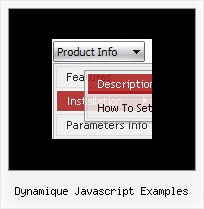Recent Questions
Q: This is probably a really basic question, but I was wondering if
your dhtml menu maker makes it possible to determine the direction of the
drop down menu. In other words, my menu is at the bottom of the page
and I want the drop down list to actually go "up," not down.
Is that possible with your software?
A: Yes it is possible.
You should use the following parameter
var subMenuVAlign="top"; //downward
var subMenuVAlign="bottom"; //upward
var subMenuAlign="left"; //from left to right
var subMenuAlign="right"; //from right to left
Q: Please tell me in very plan instructions how to load the dhtml menu slide on to a blank Front Page web page?
A: You should do the following things:
1. Create your menu in Deluxe Tuner.
2. Export the menu into html file "File/Export/To HTML".
3. Copy generated folder with all engine .js files and images
("deluxe-menu.files/" by default) and data-deluxe-menu.js (by default) into the same folder with you index.html page (created inFrontPage).
4. Now you should add several rows of code into your index.html file.
You can do it in FrontPage (open HTML source of the page and edit it)
or in any text editor. Open your index.html page and edit it.
Notice that you'll have errors in the Preview. But you won't get errors if you open this page in the browser.5. Add the following code in the tag:
<!-- Deluxe Menu -->
<noscript><a href="http://deluxe-menu.com">Javascript Menu by Deluxe-Menu.com</a></noscript&ht;
<script type="text/javascript">> var dmWorkPath="deluxe-menu.files/";</script>
<script type="text/javascript" src="deluxe-menu.files/dmenu.js"></script>
and
<script type="text/javascript" src="data-deluxe-menu.js"></script>
in the place where you want to have the menu.
You can paste it in <table>, <div> tags.
For example:
<div align=center>
<script type="text/javascript" src="data-deluxe-menu.js"></script>
</div>
6. Save your index.html page and open it in any browser.
Q: Is this transparent feature there for individual submenu styles or for individual menu items in scrolling menu? I want that.
A: See, you can use "transparent" value instead of any color in the mainmenu parameters and in Individual styles.
var menuBackColor="transparent";
var menuBorderColor="transparent";
var itemBackColor=["transparent","transparent"];
var itemBorderColor=["transparent","transparent"];
var moveColor="transparent";
var shadowColor="transparent";
var itemStyles = [
["itemBackColor=transparent,transparent","itemBorderColor=transparent,transparent"],
];
var menuStyles = [
["menuBackColor=transparent","menuBorderColor=transparent"],
];
Q: I bought this menu in Dec and have a problem with it in the Firefox browser. In IE it works fine, Firefox throws the menu on the right side of the page. Am I doing something wrong?
A: Try to set the exact width for the menu in "px":
var menuWidth="500px";

 Home
Home Order Now!
Order Now!
 Contact Us
Contact Us