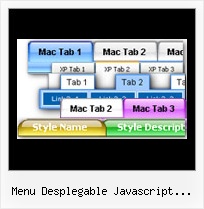Recent Questions
Q: I can’t seem to figure out how to keep last clicked item in my java menu script marked.
I use these options:
pressedItem = -1
var saveNavigationPath = 1;
Where and how do I determine the background color of the clicked item?
I also have this problem on Deluxe Tree.
A: The menu has only two states normal and mouseover.
Try to do the following things:
- delete var pressedItem=1; parameter from your data file
- set correct parameter on each page before you call data file, forexample:
<noscript><a href="http://deluxe-menu.com">Javascript Menu by Deluxe-Menu.com</a></noscript>
<script type="text/javascript"> var dmWorkPath = "menudir/";</script>
<script type="text/javascript" src="menudir/dmenu.js"></script>
<script type="text/javascript"> var pressedItem=3;</script>
...
<script type="text/javascript" src="menudir/data.js"></script>
You can also set a pressed item using Javascript API:
function dm_ext_setPressedItem (menuInd, submenuInd, itemInd, recursion)
Sets a current pressed item.
menuInd - index of a menu on a page, >= 0.
submenuInd - index of a submenu, >= 0.
itemInd - index of an item, >=0.
recursion = true/false - highlight parent items.
But notice, to use dm_ext_setPressedItem() you should know ID of selected item and subitem.
You can't get this ID after you reload your page. That is why you should write your own code on PHP.
Q: Some menu entries may be disabled and clicking on them should produce predefined javascript alert message?
A: To create disabled items you should set "_" symbol in the targetparameter of the menuItems.
If the target is "_" the item is disabled.
You can assign a font color for all disabled items using the following menu parameter:
var fontColorDisabled = "#AAAAAA";
You can write a javascript code instead of an item link:
["item text", "javascript:alert('Hello World')", , , ,"_",]
That's all.
Q: Thank you for the information. I have been successful in getting the drop down menu select to appear on my index.htm file.
I'm having some problems fine tuning it. I placed the code and files as indicated on the file. What I get is a menu appearing at the top of the page and a link titled: Trial Version where I want the menu to appear.
The other problem I am having is that the drop down menu select is left justified and I would like it to be centered on my page (table).
A: Check that you're using relative position for the drop down menu select. You shouldset:
var absolutePos=0;
var posX="0px";
var posY="0px";
Q: Is it possible to make on top of the css tree menu 2 extra buttons:
* Expand all
* Collapse all
Which command do I use???
A: Tree Menu doesn't have such a feature now.
You can write your own function based on the following API functions:
function dtreet_ext_showItem (itemID, visibility)
function dtreet_ext_expandItem (itemID, expand)