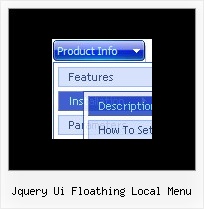Recent Questions
Q: What I mean is I still want the destination page to be static inthe var menuitems but when the javascript side menu item is clicked, it'll run a js on the onclick or mouseup event.
Is this possible?
something like:
var menuItems = [
["text", "home", "javascript:onclick=your_code_here"]
];
A: You can achieve this by using standard html objects within javascript side menu items, for example:
var menuitems = [
["<div onContextMenu='your_code_here'>item text</div>", ""]
];
Actually you can use any html code within menuItems.
Q: In Firefox, the java popup menu is hidden behind Flash player. Anyway to fix this?
A: See fix for flash in Firefox here:
http://deluxe-menu.com/objects-overlapping-sample.html
Q: My site requires me to regularly update the drop down menu by inserting a new item at the top of the list.
A: Add items using the following function:
function dm_ext_addItemPos (menuInd, submenuInd, iParams, Pos)
Adds the new item to a submenu.
menuInd - index of a menu on a page, >= 0.
submenuInd - index of a submenu, >= 0.
iParams = [array] - the array of item parameters.
This parameter has the same structure as an item in menuItems array.
You can assign parameters of another existent item of the menu
(for example, when you want to create a duplicate of the existent item) or create new ones.
Structure of iParams:
[item_text, link, icon_normal, icon_over, tip, target, individual_style_index, jsFilename]
Pos - the position in the menu where you want to add new item.
Find more info:
http://deluxe-menu.com/functions-info.htmlQ: I must open a popup with javascript drop down menu, the fact 800X600 popup?
Some links are simple and others are in popup
A: You can open link in the following way:
You can write your own functions within menuItems, for example:
["|MYPAGE","javascript:window.open('http://www.domain.org/mypage.html','_blank','height=600,width=800, status=yes,toolbar=no,menubar=no,location=no');",,,'' ,'' , '', '', ,],