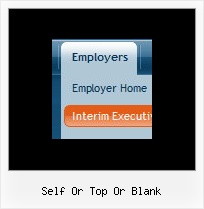Recent Questions
Q: Is there a way to capture which dhtml web menu item was clicked and store that information into a database?
A: See how you can find the ID of the clicked item:
var menuItems = [
["Home","javascript:alert(itVar.id)", "", "", "", "_self", "3"],
Q: I need current page highlighted on javascripts tab menu.
what I do the change on data.js file.
A: Deluxe Tabs doesn't support API functions which can return theselected tab aslo.
You can set "bselectedItem" and " var bselectedSmItem" parametersbased on your link before you call your data file.
For example, move " var bselectedItem" and " var bselectedSmItem" parametersfrom your data file to your code.
<TD vAlign=top align=left>
/* Select Tab */
<script type="text/javascript" language="JavaScript1.2">
var bselectedItem=<?php echo $seltabs; ?>;
var bselectedSmItem=<?php echo $selsmtabs; ?>;
</script>
<SCRIPT src="data.js" type=text/javascript></SCRIPT>
</TD>
You should define seltabs and selsmtabs using server side script.
You can also set it on every page before you call data.js file, forexample:
<TD vAlign=top align=left>
/* Select Tab */
<script type="text/javascript" language="JavaScript1.2">
var bselectedItem=4;
var bselectedSmItem=3;
</script>
<SCRIPT src="data.js" type=text/javascript></SCRIPT>
</TD>
Q: Everything works perfectly on Firefox, nothing works on IE6.
No rollovers, no drop downs.
A: You should the following parameters
var menuBorderWidth="0";
var itemBorderWidth="0";
These parameters cannot be empty.
Q: I was trying to figure something out myself but after a lot of hours I decided I will contact you.
I am working on a javascript collapsing menu and I am using the XP style one.
I don’t know why but the align of the text is not moving to the right side (because in Israel we write from right to left)
The sub-menu works great and all the text align to the right but from some reason the title is unmovable.
Please if you know any solution to that problem?
A: See how you can create your top javascript collapsing menu items:
- you can set the following parameter:
var tXPAlign="right"; //align of expand-buttons of submenus titles
- write your top items:
["+<div align=right> Deluxe Tree: XP Style</div>","", "", "", "", "XP Title Tip", "", "0", "", "", ],