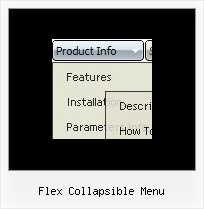Recent Questions
Q: Click on the option "telefoonlijst" and a submenu has to pop-down… whay is this done not OVER the other object (e.e. the 'frameDESKTOP')
Click index2.htm to see the code is working when the top-frame is 120 pix large!
A: Please, see how you should install the menu in cross-frame mode:
http://deluxe-menu.com/cross-frame-mode-sample.html
Unfortunately, Deluxe Menu can work within 1 frameset only. It can't work within nested framesets.
Notice that you should add dmenu_cf.js file in the folder where your menu is created in.
Q: How can make dhtml tabs to open internet link in the same window?
A: You should set the following paramter in your data.js file (file, created in Deluxe Tuner),
where your tab-menu parameters (vars) and items ( var bmenuItems) are placed.
var bitemTarget = "_blank";
Default target for all items ("_self","_blank","_parent","_top",...).
If equal to "" - defined as "_self".
Or you can set target parameter in your data file using Deluxe Tuner:
"Tab mode" section in the menu parameters list.
Q: I try to fix the height of the submenu "Zone Climatiques" to 400px but I didn't find the way to do this. It worked by setting var smHeight=400px but that setting set all submenus. I would like set only the height of "Zone climatiques" submenu.
Thanks for your help.
A: You should create Individual Style
var menuStyles = [
["menuBackColor=transparent","menuBorderWidth=0","itemSpacing=1","itemPadding=0px 5px 0px 5px"],
["smHeight=400px"],
];
and assign it to the first item in submenu
["3101 - Ste-Anne-Des-Monts","ProcessClimaticZone/edit.do?id=3101,2003-11-13", , , , , ,"1","stationSubMenu.htm?climaticZoneId=3101,2003-11-13",],
Q: We are now working with Deluxe Menu and can't get our favorite template to link. It is the one you call animated-icons
The example you gave has no links, but when we try to add links to it (in the 2nd parameter of any menu item), NOTHING happens.
It's not a broken link, it just wont do ANYTHING.
A: See your menu parameters. Now you have:
var itemTarget="";
var statusString="string";
You should set this parameters:
var itemTarget="_self";
var statusString="link";

 Features
Features