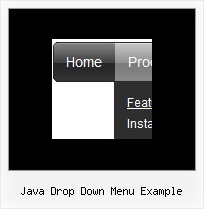Recent Questions
Q: Well I figured all of that out but now I have a new problem.The content of the textarea tabs is not displaying in IE.
A: See, it is not correctly to use submenus in tabMode=0.
Now you have:
var bmenuItems = [
["Why Choose Frictionsweb?","content1", "", "", "", "Why choose Frictionsweb Premium Internet Services?", "", "", "", ],
["|Our Services","content2", "", "", "", "We handle your project from the ground up!", "", "", "", ],
];
var bmenuItems = [
["Specials","content3", "", "", "", "Great Deals from Frictionsweb!", "", "", "", ],
["|Our Services","content4", "", "", "", "We handle your project from the ground up!", "", "", "", ],
["-","", "", "", "", "", "", "", "", ],
];
Try to write your bmenuItems in the following way:
var bmenuItems = [
["Why Choose Frictionsweb?","content1", "", "", "", "Why choose Frictionsweb Premium Internet Services?", "", "", "", ],
["Our Services","content2", "", "", "", "We handle your project from the ground up!", "", "", "", ],
];
var bmenuItems = [
["Specials","content3", "", "", "", "Great Deals from Frictionsweb!", "", "", "", ],
["Our Services","content4", "", "", "", "We handle your project from the ground up!", "", "", "", ],
["-","", "", "", "", "", "", "", "", ],
];
Q: After I create that submenu I want to move those items up or down within that submenu in the javascript editor.
A: Do you want to move your subitems within Deluxe Tuner?
To move items select items you want and use a mouse drag'n'drop method.
To copy items select those you want and use a mouse drag'n'drop method holding a Ctrl key.
Also you can use a contextual menu - a right mouse click on the list of items.
Q: I looked through your FAQ's to solve my problem of trying to make the background of the top dhtml slide menu transparent. I set the itemBackColor to transparent and also menuBackColor to transparent. Do I have to changeanother setting to activate this? Right now it is currently white and I can't even find a spot that would make it white, unless it's just white by default.
A: Check that you haven't set background color in the Individual Styles.
Q: I updated .js files and added var key to data file.
When I tested there is no nag tag. But the sub-menu no longer worked. (it worked before with "Trail Version" nag).
The status bar on IE shows "Error on page".
I am looking forward to your help.
A: Please, see menu parameters. Now you have:
var menuBorderWidth="";
var itemBorderWidth="";
You should write:
var menuBorderWidth=0;
var itemBorderWidth=0;