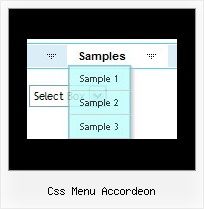Recent Questions
Q: I have downloaded the trial version of the tree menu to use it to create our products list that will be distributed on a CD. We have decided to buy it but we are confused which license we should buy!
Which license we should buy?
A: To use Deluxe Tree on CD/DVD you should buy developer license.
Other licenses allow you to use the menu on Internet / Intranetwebsites only.
With the Developer license you can use the menu on an unlimited number ofInternet or Intranet sites and on the local machines.
This version of the script doesn't check keys and it isn't bound to adomain name, so it can be used with an application that doesn't have afixed domain name. There is also no need to add <noscript> tag to eachpage.
See in Single Website License, Multiple Website License and DeveloperLicense our source code is obfuscated.
And in Developer License with Javascript Source Code you can see thecode and change it. This is unique difference between Developerlicense and Developer license with source code.
Q: Though, once I click on a link, the page will load properlyin the correct frame, but the next time I hover over that dhtml menu link again, I get a Permission Denied error.
A: It is possible that your links are incorrect.
If you open links situated in the different folders on your serveryou'll get error.
You can try to use absolute paths for your dhtml menu links:
var pathPrefix_link="http://domain.com/";
You can also send us a copy of your html page (including .js files) ora direct link to your website, so we can check it.
Q: Thank you for your help, I have downloaded the updated link the .js files are there. I have been using the tuner and was wondering how to change the colors of the main menu bar. I have selected a template that we like (Vista 3, #5), but it isn't quite the right shade of green. I have figured out how to change the colors of all of the "sub" menus, but I don't see where to change the main menu bar. Is this possible, if so, where do I make the change(s)?
A: Top menu items in Vista styles use images as backgrounds. You cannotchange its color in Deluxe Tuner.
You should change the image color. You can do it in any Graph Editor,for example PhotoShop.
Q: I'm having trouble getting some of my dhtml menus free opening in the frm2. If you look under products, then Hard drives, then Rugged Airborne .....this one and Rugged Ground will not open in frm2 but the Contact Us and Get Quote are working fine. Can you help me get these things to open in a frm2.
A: You should write your menu items correctly.
Now you have
["||Rugged Airborne","../RuggedAirborne.htm","Airborne,"frm2","0", ],
["||Rugged Ground","../RuggedGround.htm","Ground","frm2","0", ],
it is not correct.
You should write:
["||Rugged Airborne","../RuggedAirborne.htm","","","Airborne,"frm2","0", ],
["||Rugged Ground","../RuggedGround.htm","","","Ground","frm2","0", ],