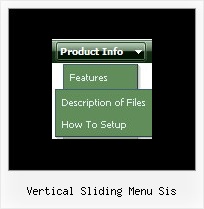Recent Questions
Q: I would like to ask on how can I make the dhtml dropdown menu shadow work in mozilla and in safari?
A: Transitional effects (shadow) are features of Internet Explorer 5.5+ only.
More info you can find here:
http://deluxe-menu.com/filters-and-effects-sample.htmlQ: Why can't I have more than 5 buttons in Vista 1?
If I add any the color proporties do not show up.
A: You should assign Individual style to the new item.
Please, click on the new item.
In the window "Item Parameters" you should assign to Item Style"Top Item".
Q: I am using your Deluxe Tabs software, and I am simply trying to implement your dhtml menu samples:
http://deluxe-tabs.com/file/templates/deluxe-tabs-style-3.html
I have downloaded the trial software and built my tabs, but at this point, all I have is the tabs... I need the entire box under the tabs, and I need to be able to insert my content for each tab.
Please explain to me how to use your dhtml menu samples.
A: You should specify any Object ID name of the DIV.
See, for each item you should assign the ID property of the contentDIV (see data file with your menu parameters).
["Style Name","contentName", "", "", "", "", "1", "", "", ],
["-","", "", "", "", "", "0", "", "", ],
["Style Description","contentDescription", "", "", "", "", "", "", "", ],
["-","", "", "", "", "", "0", "", "", ],
["Style Variations","contentVariations", "", "", "", "", "", "", "", ],
["-","", "", "", "", "", "0", "", "", ],
["Empty","", "", "", "", "", "2", "", "", ],
And on your html page you should create DIV's with such ID. You canset background image for these DIV's in styles.
<div id="contentName" style="height: 0%; visibility: hidden; background-image: url('img/back.jpg'); background-repeat:repeat-y;" class="tabPage">
<br><br><br>
<p align=center><img src="img/style01_title.gif" width=140 height=90 alt="Glass Style Tabs"></p>
<br><br><br>
You should paste your content here!!!!!
</div>
<div id="contentDescription" style="height: 0%; visibility: hidden;" class="tabPage">
<br><br><br>
<p align=center><img src="img/style01_title.gif" width=140 height=90 alt="Glass Style Tabs"></p>
<br><br><br>
You should paste your description here!!!!!
</div>
Q: How to open a popup after clicking on a popup menu in javascript item in Mozilla.
The code in java script is supporting internet explorer but not mozilla.
A: You can write your popup menu in javascript Items in the following way:
["Home","javascript:window.open('http://deluxe-menu.com');window.focus;", "", "", "Home", "", "", "", "", "", "", ],