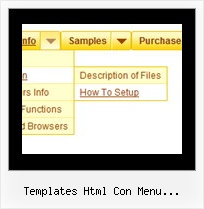Recent Questions
Q: I'm not getting information when the move the mouse over the dhtml dynamic menu etc., however if use it on a local machine it shows the necessary information in the status bar of my ie7 . . . any ideas ?
A: You should set the following browser setting:
"Tools/Internet Options/Security/"
click "Custom level..." button and enable "Allow status bar updates viascript" in "Scripting" column (almost at the end of the list).
This is IE7 feature. In the other browsers you won't have suchproblem.
You can find more info here:
http://blogs.msdn.com/ie/archive/2006/09/15/754804.aspx
Q: Still having trouble with placing the javascript window menu on a fixed position on firefox. So far its only at my testpage. The "Trial Version"-Button however stays at the correct place while the javascript window menu itself moves down if you scroll down... I hope that is fixed in the full version??
A: Now you're using floating feature for the javascript window menu:
//--- Floatable Menu
var floatable=1;
var floatIterations=3;
var floatableX=1;
var floatableY=1;
var floatableDX=15;
var floatableDY=15;
If you don't want to use it you should set:
var floatable=0;
Q: The problem that I am still experiencing (Im sure I have missed something obvious!) - is that all the pages open when you click on the relevant links but they always open with the "About Us" tab showing and then as soon as you click on a different tab you see it highlight for a second and then it just reverts back to the About Us tab even though the page has changed. As the site opens I obviously want the first tab to be highlighted as opposed to the 2nd one and the each page highlights and holds as you go through the menu.
A: See, you set
var bselectedItem=2;
That is why "About us" tab is selected.
You should change the selected tab depending on the page you are now.
This Tabs menu can save pressed item automatically within1 page only. If you open another page, the menu can't remember presseditem. You should do that manually using Javascript and menu parameters( var bselectedItem) or using any server-side script (php, asp, etc.)
Deluxe Tabs doesn't support API functions which can return theselected tab.
If your site is written on PHP you can set "bselectedItem" parameter based on your link beforeyou call tabs-kasper.js file.
For example, move "bselectedItem" parameter from tabs-kasper.js file to yourcode.
<TD vAlign=top align=left>
/* Select Tab */
<script type="text/javascript" language="JavaScript1.2">
var bselectedItem=<?php echo $seltabs; ?>;
</script>
<SCRIPT src="tabs-kasper.js" type=text/javascript></SCRIPT>
</TD>
You should define seltabs using server side script.
You can also set on every page before you call tabs-kasper.js file(for example, for solution tab).
<TD vAlign=top align=left>
/* Select Tab */
<script type="text/javascript" language="JavaScript1.2">
var bselectedItem=4;
</script>
<SCRIPT src="tabs-kasper.js" type=text/javascript></SCRIPT>
</TD>
Try that.
Q: I am able to open the page but the 'x' which allows me to close the popup dhtml is missing.
A: Try to set this parameter:
closable:1,