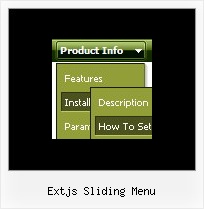Recent Questions
Q: Buttons are working great! Client would now like to have the rollover image stay active on the page they are on. They would like the button to stay white when you navigate to a particular page, i.e. If you click on "Press", when you get to that page, the button stays white, while all the others react in the normal manner. Is this possible?? I have seen it on other sites and it seems like it should be possible. Please let me know. I believe it could be done by creating a separate menu for each page, but that seems like a lot of work. I am sure you have a solution.
A: The menu has only two states normal and mouseover.
Try to do the following things:
- delete var pressedItem=1; parameter from your data file
- set correct parameter on each page before you call data file, forexample:
<noscript><a href="http://deluxe-menu.com">Javascript Menu by Deluxe-Menu.com</a></noscript>
<script type="text/javascript"> var dmWorkPath = "menudir/";</script>
<script type="text/javascript" src="menudir/dmenu.js"></script>
<script type="text/javascript"> var pressedItem=3;</script>
...
<script type="text/javascript" src="menudir/data.js"></script>
You can also set a pressed item using Javascript API:
function dm_ext_setPressedItem (menuInd, submenuInd, itemInd, recursion)
Sets a current pressed item.
menuInd - index of a menu on a page, >= 0.
submenuInd - index of a submenu, >= 0.
itemInd - index of an item, >=0.
recursion = true/false - highlight parent items.
But notice, to use dm_ext_setPressedItem() you should know ID of selected item and subitem.
You can't get this ID after you reload your page. That is why you should write your own code on PHP.
Q: I pushed the js files you attached and it fixed my Trial error message but now my left menus APPLMENU.JS and APPL2MENU.JS won't mouse over and won't open the submenus and it gives a javascript error.
A: Now you have several errors in you data files appl2menu.js andapplmenu.js.
Now you have
var menuBackColor="cccccc";
var menuBorderWidth="";
var itemBorderWidth="";
This is not right.
Try to write them:
var menuBackColor="#CCCCCC";
var menuBorderWidth="0"; //this parameter cannot be empty
var itemBorderWidth="0"; //this parameter cannot be empty
Q: I am attempting to install a menu I've created into FrontPage2003.
I read what the web site says but it didn't seem to work. Any other suggestions?
A: Deluxe Menu wasn't developed as Dreamweaver/Frontpage extension,BUT you can use it as standard Javascript files. To install the menuinto your html page:
1. open the page in your program
2. open html source code of the page
3. add several rows of code (<script> tags), For info see: http://deluxe-menu.com/installation-info.html
That's all.
To create and configure your menus use Deluxe Tuner application
(included into the trial package): http://deluxe-menu.com/deluxe-tuner-info.html
Q: I am using cross browser drop down menu and I would like to know how I can make a link which displays its target file in 2 frames at the same time.
The menu is placed on my main page and 2 other frames are placed at the same main page too. I would like to send parameters to the mentioed 2 frames from 1 menu item to 2 frames at the same time.
Is it possible?
A: You should call javascript function onClick
function openlinks()
{ window.open('testlink_1.htm','frame3');
window.open('testlink_2.htm','frame2');
}
["||How To Setup","javascript:openlinks()"],