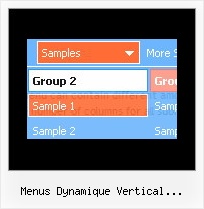Recent Questions
Q: I can't see my javascript vertical tree menu in FireFox. What I'm doing wrong?
A: You should set this parameter:
var tmenuHeight = "auto";
Now you have
var tmenuHeight = "0";
Q: Is there a way I can do an include of a separate file that would contain the
var menuItems = [];
A: You can delete var menuItems = []; and dm_init(); from your data.jsfile and paste it into your html page or in the other file.
You should call at first data.js file with the parameters and thanmenuItems = []; and dm_init();.
Q: I would like the cursor to change to a hand when over a drop down menu link...
A: Try to set this parameter to your drop down menu:
var itemCursor="pointer";
Q: Please let us know how to select the font and background colors using the hexidecimal number?
We have another website and want to use the exact same color scheme.
We want to enter the number such as FF8080.
Hopefully, we can enter the hex numbers into this program.
A: You should write, for example, so:
var menuBackColor = "#FF8080";
var menuBorderColor = "#FF8080";
var itemBackColor = ["#FF8080","#FF8080"];
var itemBorderColor = ["#FF8080","#FF8080"];
var fontColor = ["#000000","#FFFFFF"];