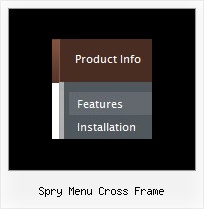Recent Questions
Q: Is there a way to use the smartscrolling function (for a vertical menu) on the MAIN menu instead of only for the submenu's?
A: You can't use scrolling in the main menu. But if you have verylarge menu you can use multilevel menu,
http://deluxe-menu.com/multilevel-menu-sample.html
Theoretically we can do scrolling in the main menu, but we think that it will be better touse multilevel menu in that case.
Q: How I can control the displayed items by writing my own security control logics?
Can the developer version allows me to edit all the generated java scripts for menu?
A: You can use API functions and control the displayed items.
Find more info here:
http://deluxe-menu.com/functions-info.html
> Can the developer version allows me to edit all> the generated java scripts for menu?
Script in Single, Multiple and Developer licenses is obfuscated, youcannot modify it.
If you want to modify the java scripts for menu you should buy Deluxe Menu & Deluxe Tree & Deluxe TabsDeveloper License with Javascript Source Code.
Q: I currently have the menus set to show the selected item in white and the non-selected items in blue.
However, I can only choose one item in each menu.
Is there any way to choose multiple items from a single drop down css menu and have all of
selected items show white?
If so, what option do I need to enable for the menu?
A: No, Deluxe Menu doesn't has a feature to highlight multiple items now.
Actually you can use the following function:
function dm_ext_changeItem (menuInd, submenuInd, itemInd, iParams)
You can create Individual Item Style with style of selected item and
using this function assign it for the items you want to highlight
dm_ext_changeItem(0, 0, 1, ["Deluxe Menu Info", "", "", "", "Deluxe Menu Hint",,"1"]);
Q: I have some problems with Deluxe Tree.
I have set the var tlevelDX to 5 to decrease the indent for each level of items, but would like to decrease the indent even more. Ican't find the parameter that will set the indent in pixels of thefirst level item.
Also, is there a setting that will put text for a menu item on a second line?
I hope that you can help.
A: You can make the smallest indent this way:
var tlevelDX = 0;
You are not able to have more little indent. This place is reservedfor + buttons.
Try to set this parameter:
var tnoWrap=0;
You can also use <br> tags in the item text, for example:
var tmenuItems = [
["line 1<br>line 2"],
];