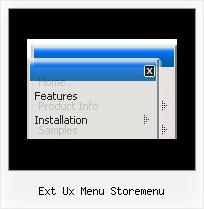Recent Questions
Q: For some reason all of the menu items are squished together when I put the js code in my page.
Is my site's CSS overriding the ones set in the menu css? If so how do I get around this?
A: See, the problem is that the script can't get css properties of the object if they are described in separate .css block (or file).
To get the value you should move .css style into style="" attribute.
Please, try to add your
css file -> inline css
Q: I’m trying to setup a simple DHTML MENU (TREE MENU). It works just fine. I just have an issue that I can’t solve.
The parameter “ var tmenuHeight = "0"; Your documentation says the following
-----------
Height of the menu in (px, % or other units).
If the value 0 - the menu sets its height automatically.
If the value is small - scrollbars appear.
In IE it looks fine but I cannot see the menu in Firefox. When I set the parameter to for example 100 then it shows up both in IE and Firefox. But I cannot set a value in pixels. I don’t know how big the menu is because it’s dynamically built. According to your doc I can specify the value in percentage but this doesn’t work. When I set the value to “100%” it doesn’t show up in Firefox again.
How can I solve this issue?
A: Try to set this parameter in the following way:
var tmenuHeight = "auto";
Q: Is there a way to programmatically specify which tab is selected in the html tabs navigation?
A: You can set "bselectedItem" and " var bselectedSmItem" parameters based on your link before you call your data file.
For example, move " var bselectedItem" and " var bselectedSmItem" parameters from your data file to your code.
<TD vAlign=top align=left>
/* Select Tab */
<script type="text/javascript" language="JavaScript1.2">
var bselectedItem= var bselectedSmItem= </script>
<SCRIPT src="data.js" type=text/javascript></SCRIPT>
</TD>
You should define seltabs and selsmtabs using server side script.
You can also set it on every page before you call data.js file, for example:
<TD vAlign=top align=left>
/* Select Tab */
<script type="text/javascript" language="JavaScript1.2">
var bselectedItem=4;
var bselectedSmItem=3;
</script>
<SCRIPT src="data.js" type=text/javascript></SCRIPT>
</TD>
Q: Deluxe Tunes says:- “Use "File/Export to HTML" to see how to write the code within html page.”
If I use this the generate the code it places the
But if I look at your website code it looks as if it should be placed within the <Body> </body> tags
Can you confirm where this should be placed? As we are seeing the dmlinks before the page is displayed.
A: You should paste search engine friendly code into the <body> tag.