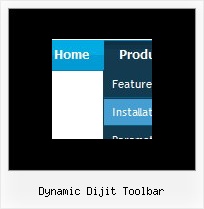Recent Questions
Q: I currently have the menus set to show the selected item in white and the non-selected items in blue.
However, I can only choose one item in each menu.
Is there any way to choose multiple items from a single drop down css menu and have all of
selected items show white?
If so, what option do I need to enable for the menu?
A: No, Deluxe Menu doesn't has a feature to highlight multiple items now.
Actually you can use the following function:
function dm_ext_changeItem (menuInd, submenuInd, itemInd, iParams)
You can create Individual Item Style with style of selected item and
using this function assign it for the items you want to highlight
dm_ext_changeItem(0, 0, 1, ["Deluxe Menu Info", "", "", "", "Deluxe Menu Hint",,"1"]);
Q: When a user clicks on a javascript flyout menu item, I want to run a javascript function.
How can I do this in the data file?
A: You can use your own Javascript code instead standard javascript flyout menu links. For example:
var menuItems = [
["text", "javascript:your_code_here"]
];
Q: If you will go to my site you will see that the buttons turnwhite or unload and reload when hovered over. Is there anything I can do toprevent this?
A: You can have such effect when the page entirely was not loaded yet.
So, images were loaded only for the 1 state and for the other were not loaded yet.
If you don't want to have such effect you can use 1 state buttons.
Q: Hi I have been using the trial version with deluxe tuner. The only problem I have had is that I cannot work out how to change the background colour of the menu (how it appears on the page as a menu bar when none of the dropdowns are activated) any help would be appreciated as I am considering purchasing your product but if I cannot change the colour then I am only limited to the sample templates you have supplied
A: Please, see the following parameters:
var menuBackColor="#FCEEB0";
var itemBackColor=["#FCEEB0","#65BDDC"];