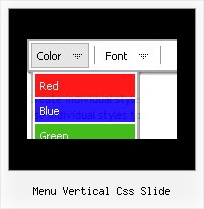Recent Questions
Q: Do you have any working examples of a menu generated using .php from a MySQL database?
Our website is dynamic from a MySQL db and we already have categories and sub-categories. It would be useful if we could use this with our deluxe menu.
I don't know how to set this up, so any assistance would be appreciated.
A: You may generate a menu from a database or XML using any server-side script, e.g., PHP, ASP, VB, etc.
However, these scripts don't work inside of Javascript .js files, so, you should move parameters of a menu from a .js file into an html-page, e.g.:
<!-- Deluxe Menu -->
<noscript><a href="http://deluxe-menu.com">Javascript Menu by Deluxe-Menu.com</a></noscript>
<script type="text/javascript"> var dmWorkPath = "menudir/";</script>
<script type="text/javascript" src="menudir/dmenu.js"></script>
<!-- (c) 2006, http://deluxe-menu.com -->
<script type="text/javascript" language="JavaScript1.2">
// and describe parameters of a menu
var parameter1=value1;
var parameter2=value2;
etc.
var menuItems = [
// here you generate items using server-side scripts (php, asp, vb, etc.)
];</script>
The example of the menu working with PHP/MYSQL you can find here:
http://deluxe-menu.com/rq-loading-bar-MySQL-support.html
Q: All of a sudden I'm getting the 'Incorrect Copyright" on two of my sites.??
Here's what I have in the file:
<!-- Deluxe Menu, Deluxe-Menu.Com -->
<noscript><a href=http://deluxe-menu.Com/>Javascript Menu by Deluxe-Menu.Com</a></noscript>
<script type="text/javascript" language="JavaScript1.2">vardmWorkPath = "menudir/dmenu.js";</script>
<!-- (c) 2005, Deluxe-Menu.Com -->
What's wrong??
A: What version of the menu you're using?
Now we have new version of the menu v2.4. We've fixed "IncorrectCopyright" message in IE7 in it.
How to upgrade to v2.4
---------------------------------------------------------------
You can download the licensed engine .js files from the same link in your license message.
Deluxe Menu v2.4 has new parameters and features.
To upgrade to v2.4 you should do the following.
Step 1.
1.1 For Windows users
a. Install new license package. (you can download it from the same link in your license message)
b. Run Deluxe Tuner v2.4
c. Open menu data file (.js file where menu parameters are placed):
select File/Open…
d. Save the file: select File/Save, then click "No" button when the dialog box appears.
1.2 For other OS users
a. Open menu data file (.js file where menu parameters are placed) in a text editor.
b. Make sure that the following variables exist in the data file:
var keystrokes = 0;
var dm_focus = 1;
var dm_actKey = 113;
var dynamic = 0;
var smHideOnClick = 1;
var itemAlignTop = 'left';
var smSmartScroll = 1;
var dmAJAX = 0;
var dmAJAXCount = 30;
var dmRTL = 0;
var dmObjectsCheck = 0;
var menuBackRepeat = "repeat";
var menuHeight = "";
var transDuration2 = 200;
If one of the variables doesn't exist - add it at the beginning of the file.
c. Save the file.
Step 2. Now open HTML-page that contains Deluxe Menu.
Step 3. Replace existent <noscript></noscript> tags of the menu by the following code:
<noscript><a href="http://deluxe-menu.com">Javascript Menu by Deluxe-Menu.com</a></noscript>
See more info about installation here:
http://deluxe-menu.com/installation-info.html
Step 4. Save HTML-page.
Step 5. New engine v2.4 has 7 .js files.
They are:
- dmenu.js
- dmenu4.js
- dmenu_add.js
- dmenu_dyn.js
- dmenu_key.js
- dmenu_cf.js (new v2.00)
- dmenu_popup.js (new v2.00)
Replace all old .js files by the files from v2.4.
Try that.
Q: That worked for the rollover drop down menu but I lost my drop shadow on the main menu. The sub-menus still have it. The preview has the drop shadow but when I view it in IE it is not there.
A: You should check the following parameters:
var shadowLen=3;
var shadowColor="#B1B1B1";
var shadowTop=1;
Q: Im working on a menu with your program, and am unable to make the javascript sticky menu save the hover states after you move off the navigation item and onto its child nav items.
For example
Example Nav item 1
-Example Sub Nav item 1
-Example Sub Nav item 2
-Example Sub Nav item 3
When I hover on the Example Nav Item 1, the hover state works, but when I move my mouse down (Im using a horizontal javascript sticky menu) to select Example Sub Nav item 1, I want the hover state to stay selected on the "parent" Nav Item. Is this possible? What is the variable you have to change to accomplish this?
A: Yes, it's possible, please use
var saveNavigationPath = 1; The javascript sticky menu keeps items highlighted during menu navigation.
0 - disabled, 1 - enabled (default).