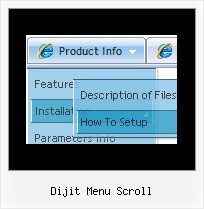Recent Questions
Q: If you will go to my site you will see that the buttons turnwhite or unload and reload when hovered over. Is there anything I can do toprevent this?
A: You can have such effect when the page entirely was not loaded yet.
So, images were loaded only for the 1 state and for the other were not loaded yet.
If you don't want to have such effect you can use 1 state buttons.
Q: All hide drop down menu tabs seem to have white in the upper corners rather than transparent.
A: You should delete white color and make corners transparent in anyGraph editor, for example in Photoshop.
Q: I'm just trying out your trial version of deluxe menu with the menu tuner for a current website I am building. But I don't know how to use a template for a menu. Could you please guide me in the right direction as soon as you can??
A: Unfortunately we don't have step by step tutorial now. We'll try tocreate it in the nearest time.
HTML version of Deluxe Tuner (MAC version) can be downloaded
http://deluxe-menu.com/deluxe-tuner-html.zip
See more info:
http://deluxe-menu.com/deluxe-tuner-info.html
1. Create your menu in Deluxe Tuner application.
You can create any menu as you like in Deluxe Tuner.
You can use ready to use templates. I'm sending you package with alltemplates. Just open data file in Deluxe Tuner.
Add items and subitems using buttons "Add Item" and "Add Subitem" onthe main window.
You should set items and subitems parameters on the "Item Parameters"window.
See also other parameters for the menu on the main window.
More info about menu parameters you can find on our site (you can alsouse local version of the site which you can find in the trial package"Deluxe Menu / deluxe-menu.com /")
http://deluxe-menu.com/parameters-info.html
http://deluxe-menu.com/menu-items-info.html
You can also use Individual Styles for items and subitems
http://deluxe-menu.com/individual-item-styles-info.html
http://deluxe-menu.com/individual-submenu-styles-info.html
2. You should install the menu on your page.
Add several rows into your html page.
<head>
...
<!-- Deluxe Menu -->
<noscript><a href="http://deluxe-menu.com">Javascript Menu by Deluxe-Menu.com</a></noscript>
<script type="text/javascript"> var dmWorkPath="deluxe-menu.files/";</script>
<script type="text/javascript" src="deluxe-menu.files/dmenu.js"></script>
<script type="text/javascript" src="data-deluxe-menu.js"></script> //data-deluxe-menu.js - data file created in Deluxe Tuner.
...
</head>
<body>
...
<table>
<tr><td><script type="text/javascript" src="deluxe-menu.files/data.js"></script></td></tr>
</table>
...
</body>
You should also copy all engine files
dmenu.js
dmenu4.js
dmenu_add.js
dmenu_dyn.js
dmenu_key.js
dmenu_cf.js
dmenu_popup.js
dmenu_ajax.js
into "deluxe-menu.files/" folder. You should place this folder in thesame folder with your index. html page.
Q: The only problem I see is that Firefox doesn't make the sub-menus the right height, and doesn't support the dropshadow, any window effect, although IE6 works fine.
Is there a way to get FF to display correctly?
A: You can't see the shadow in Firefox because filters are supported byInternet Explorer 5+ only.
>>> The only problem I see is that Firefox doesn't make the sub-menus the
>>> right height,
Try to specify units in "px".
Please, write so:
var itemPadding="3px";