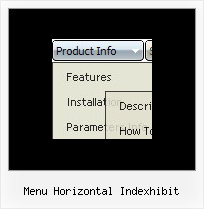Recent Questions
Q: I have a issue involving the location of the files.
What is the correct method of referencing the webroot (document root) in the deluxe tuner?
I ask because I have some pages that are in a sub folder on the server.
eg. index page is http://www.domain.com/index.html
but another page might be at
http://www.domain.com/somedir/somepage.html
And then the references do not work.
Currently I am editing the data.js file after saving it in deluxe tuner.
A: If you want to use relative paths you should write your links in thefollowing way.
If you have, for example such file structure:
deluxe-menu_files/
dmenu.js
data.js
images/
html_pages/
page1.html
page2.html
index.html
So, you should write write all your paths concerning index.html file.
For example, you paths will be:
["HOME","html_pages/page1.html", , , , "_self", "-1", , , ],
["ABOUT US","html_pages/page2.html", , , , , , , , ],
Unfortunately, Deluxe Tuner can't do it automatically. You shouldcorrect your paths manually.
You can use additional parameters to make menu paths absolute:
var pathPrefix_img = "http://domain.com/images/";
var pathPrefix_link = "http://domain.com/pages/";
These parameters allow to make images and links paths absolute.
For example:
var pathPrefix_img = "http://domain.com/images/";
var pathPrefix_link = "http://domain.com/pages/";
var menuItems = [
["text", "index.html", "icon1.gif", "icon2.gif"],
];
So, link path will be look so:
http://domain.com/pages/index.html
Images paths will be look so:
http://domain.com/images/icon1.gif
http://domain.com/images/icon2.gif
Please, try to use these parameters.
Q: I just purchased your product and I have it installed and it is working great. Great job with this product.
I am wondering why I am only seeing just a small percentage of the templates for the css rollover menus. On your web page, there seem to be dozens of different styles to choose from. On my local software there is only a few. Can I download the additional "vista" styles somehow?
A: We've included all templates in the installation package.
You can also find all templates in the following folder:
C:\Program Files\Deluxe Menus\deluxe-menu\Templates\
Q: At the very beginning of each javascript close menu item (exception for top level item using "XP-Style") there is always a small gap of 2px width.
Firebug show me this small piece of code :
***********************************
<td id="" style="margin: 0px; padding: 0px;">
<img id="" width="2" height="1" border="0" style="display:
block;" src="images/blank.gif"/>
</td>
***********************************
Is there a way to avoid this ?
A: You should set the following parameter in that case:
var tXPBorderWidth=0;
Q: Is there any way to call a javascript function on mouseover from a menu item?
A: You can use your own javascript functions in the menu items.
You should paste "javascript:some_function()" into item's link field, for example:
var menuItems = [
["text", "javascript:your_function(...)", ...]
];
var menuItems = [
["item text", "javascript:alert('Hello World')", , , , ,]
];
Unfortunately, you can't assign onmouseover/onClick event to each item. However, you can achieve this by using standard html objects within items, for example:
var menuitems = [
["<div onMouseover='your_code_here'>item text</div>", "index.html"]
];