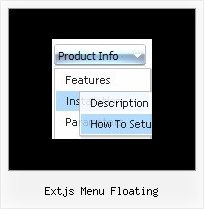Recent Questions
Q: The popup menu gives the (first) menu of the top menu. I need of course for this to be the menu of the popup.
A: Installation of your menu is not correct.
Now you have:
1) There is no need to call dmenu_popup.js file. You should delete thefollowing line:
<script type="text/javascript" language="JavaScript1.2" src="dmenu_popup.js"></script>
2) Where you call source_pop.js file for Popup menu?
You should add:
<SCRIPT language=JavaScript1.2 src="menu_files/source_pop.js"type=text/javascript></SCRIPT>
3) The ID of your Popup menu is 1. Now you have ID - 0.
<img src="testimage.gif" width="200" height="200" onClick="return dm_popup(0, 9000, event);" style="cursor:hand;">
you should write:
<img src="testimage.gif" width="200" height="200" onClick="returndm_popup(1, 9000, event);" style="cursor:hand;">
Q: I am having trouble getting my tabs to link to a div id...should I beusing a certain target? I have attached my html file and data.js file.The links won't work.
A: You can use links if you have
var tabMode=1;
only.
If you have
var tabMode=0;
You should use the ID of the DIV.
Q: I replaced the code you suggested and I downloaded the current version of Deluxe-Tuner. I also removed the Javascript roll-overs I had elsewhere on the page and created the text.
I still get 'Error on page' when I hover over the first java scrolling menu item.
Please help! I need to buid this site out by Monday.
A: Now you have several errors in your data file:
var menuBackColor="f9f9ec";
You should write:
var menuBackColor="#f9f9ec";
The following parameters cannot be empty:
var menuBorderWidth="0";
var itemBorderWidth="0";
It is not correct to write the java scrolling menu parameter in the following way:
var itemBorderStyle=["1px","1px"];
You should write:
var itemBorderStyle=["none","none"];
If you want to add borders in the subitems you should write:
var itemBorderWidth="1";
var itemBorderColor=["#c59d1f","#c59d1f"];
var itemBorderStyle=["solid","solid"];
And to remove border from the top items you should create Individualstyle and assign it to the top items:
var itemStyles = [
["itemBorderWidth=0","itemBorderStyle=none,none"],
];
["","", "/images/nav_OFF_01.gif", "/images/nav_ON_01.gif", "", "","0", "", "", "", "", ], //assign style 0
["","", "/images/nav_OFF_02.gif", "/images/nav_ON_02.gif", "", "", "0", "", "", "", "", ], //assign style 0
...
Q: Is it possible to make on top of the css tree menu 2 extra buttons:
* Expand all
* Collapse all
Which command do I use???
A: Tree Menu doesn't have such a feature now.
You can write your own function based on the following API functions:
function dtreet_ext_showItem (itemID, visibility)
function dtreet_ext_expandItem (itemID, expand)