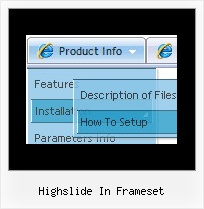Recent Questions
Q: I would like, that not only the text is represented differently when dhtml nav menu item is expanded, also the Icon separates before it at the side where I am.
iconarrs.gif is not right
iconarrs_aktiv.gif is right
How do I solve that?
A: You should set arrow for expanded state
["||Seite 1","seite1.htm", "deluxe-tree.files/iconarrs.gif", "", "deluxe-tree.files/iconarrs_aktiv.gif", "Seite 1", "_self", "", "", "", ],
["||Seite 2","seite2.htm", "deluxe-tree.files/iconarrs.gif", "", "deluxe-tree.files/iconarrs_aktiv.gif", "Seite2", "_self", "", "", "", ],
["||Seite 3","seite3.htm", "deluxe-tree.files/iconarrs.gif", "", "deluxe-tree.files/iconarrs_aktiv.gif", "Seite3", "_self", "", "", "", ],
Q: All hide drop down menu tabs seem to have white in the upper corners rather than transparent.
A: You should delete white color and make corners transparent in anyGraph editor, for example in Photoshop.
Q: For some reason all of the menu items are squished together when I put the js code in my page.
Is my site's CSS overriding the ones set in the menu css? If so how do I get around this?
A: See, the problem is that the script can't get css properties of the object if they are described in separate .css block (or file).
To get the value you should move .css style into style="" attribute.
Please, try to add your
css file -> inline css
Q: Is there a problem with your menu software and IE 7?
My menu was working fine, now that I upgraded the browser to IE 7, the menu doesnot show any more.
A: Try to set exact value for menu width.
For example:
var menuWidth="800px";
Your menu should work fine.