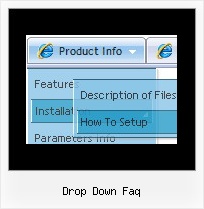Recent Questions
Q: How do I get a second javascript popup window on the same page?
A: You should create another popup for the second link. Notice that you should use differentID's:
<a id="win2" href="javascript:;">
<img height="173" align="bottom" width="150" x-sas-useimageheight="" x-sas-useimagewidth="" src="gifs/vargas2.gif"/>
</a>
in Deluxe Tuner specify another parameters:
WinID = window2
(Use another winID than you have in your first data file if you don't want to
close 1-st popup window after you open the 2-nd one or use the same winID=win if you want to close 1-st popup.)
new url
onClick = win2
Save this popup (use another name, for example: popup2.html).
Q: I want to be able to have all of the submenus start at the top of the menu. For example, when I hover across each of my menu items in a vertical level, I want the sublevel menu to start at the very top of the menu, not out beside the menu option. How can I achieve this
A: You can have such effect only for the first subitems.
Others subitems will have Y offset.
Please, see the attached example.
You should adjust the following parameters:
var topDX=-116;
var topDY=-31;
var DX=-148;
var DY=-32;
Q: When viewed in the DeLuxe Tuner preview mode everything is OK and as desired, but in the IE8 view the dropdown menus are still centered instead of flush left.
A: Try to install the menu in the following way:
<td align="center">
<span style='text-align:left'>
<script type="text/javascript" src="data.js">
</script>
</span></td>
Q: I was wondering how do I add more then five items on the top javascript toggle menu rather then using a sub menu.
A: Actually you can add as many top items as you want.
Use Deluxe Tuner to add more items or add them in your data filemanually, for example:
var menuItems = [
["Item 1","whatsnew.htm", "Buttons/whatsnewup.jpg", "Buttons/whatsnewover.jpg", "", "", "", "", "", "", "", ],
["Item 2","test.htm", "", "", "", "", "", "", "", "", "", ],
["Item 3","index.htm", "Buttons/homeup.jpg", "Buttons/homeover.jpg", "", "_parent", "", "", "", "", "", ],
["Item 4","about.htm", "Buttons/aboutup.jpg", "Buttons/aboutover.jpg", "", "_parent", "", "", "", "", "", ],
["Item 5","commserv.htm", "buttons/commservup.jpg", "buttons/commservover.jpg", "", "_parent", "", "", "", "", "", ],
["Item 6","conference.htm", "buttons/conferenceup.jpg", "buttons/conferenceover.jpg", "", "_parent", "", "", "", "", "", ],
["Item 7","lodges.htm", "buttons/districtsup.jpg", "", "", "_parent", "", "", "", "", "", ],