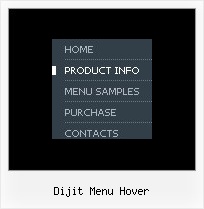Recent Questions
Q: Deluxe menu is working fine but could you provide some steps for using the javascript tab menu?
A: You should paste your content in the <div> .. </div> tags.
<div id="content1" style=" visibility: hidden;" class="tabPage">
<br><br><br>
<p align=center><img src="img/logo_DM.gif" width=262 height=56 alt="Deluxe-Menu.com"></p>
</div>
<div id="content2" style="visibility: hidden;" class="tabPage">
<br><br><br>
<p align=center><img src="img/logo_DT.gif" width=262 height=56 alt="Deluxe-Tree.com"></p>
</div>
<div id="content3" style=" visibility: hidden;" class="tabPage">
<br><br><br>
<p align=center><img src="img/logo_DTabs.gif" width=254 height=58 alt="Deluxe-Tabs.com"></p>
</div>
Q: Although our college standard is IE, a lot of our students use firefox. I tried the css drop menu in Firefox 2, and it works, but the nice transition effect isn't there. Will you make this work soon?
A: Transparency and other transitional effects are supported by IE 5.5+only. This is MS IE feature. Other browsers don't support them.
Q: Trying to install XP style floating dhtml slide down menu but have these problems:
- Menu does not stay within table cell
- Is not floating
A: > - DHTML slide down menu does not stay within table cell
You're using the floating feature now. Your dhtml slide down menu will float withabsolute position only. So, now you have:
var tabsolute=1;
var tleft="1px";
var ttop="1px";
That is why your dhtml slide down menu does not stay within table cell and hasabsolute position.
> - Is not floating
Try to call on your page
<script type="text/javascript" src="philmenu.files/dtree_add.js"></script>
Q: I'm trying to figure out how I can tie in this code loan_profile.asp?id= into the link on the tree menu, for example:
["|Loan Profile", "../pipeline/loan_profile.asp?id=<%=rsLoans("loan_id")%>", "", "", "", "", "", "2"],
When I try this and then test it in the browser the menu doesn't even show up and it says that there's an error... what can I do to fix this? Please get back ASAP. Thanks!
A: Try to write your code in the following way:
["|Loan Profile","../pipeline/loan_profile.asp?id=<%=rsLoans('loan_id')%>", "", "","", "", "", "2"],