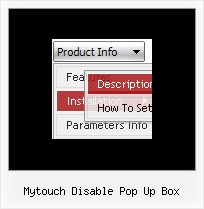Recent Questions
Q: I have downloaded the trial software and built my tabs,
but at this point, all I have is the tabs... I need the entire box under the menu tabs in css,
and I need to be able to insert my content for each tab.
A: You should specify any Object ID name of the DIV.
See, for each item you should assign the ID property of the content
DIV (see data file with your menu parameters).
["Style Name","contentName", "", "", "", "", "1", "", "", ],
["-","", "", "", "", "", "0", "", "", ],
["Style Description","contentDescription", "", "", "", "", "", "", "", ],
["-","", "", "", "", "", "0", "", "", ],
["Style Variations","contentVariations", "", "", "", "", "", "", "", ],
["-","", "", "", "", "", "0", "", "", ],
["Empty","", "", "", "", "", "2", "", "", ],
And on your html page you should create DIV's with such ID.
You canset background image for these DIV's in styles.
<div id="contentName" style="height: 0%; visibility: hidden; background-image: url('img/back.jpg'); background-repeat:repeat-y;" class="tabPage">
<p align=center><img src="img/style01_title.gif" width=140 height=90 alt="Glass Style Tabs"></p>
You should paste your content here!!!!!
</div>
<div id="contentDescription" style="height: 0%; visibility: hidden;" class="tabPage">
<p align=center><img src="img/style01_title.gif" width=140 height=90 alt="Glass Style Tabs"></p>
You should paste your description here!!!!!
</div>
Q: I have the cursor set as pointer – on some of the top menu items there is no link behind it yet the cursor still turns to a pointer.
Is there any way to have it so it only becomes a pointer if there is a link?
A: Unfortunately, you can set different cursor type for the menu items.
Q: I'm trying to display the submenus to the left of the vertical navigation bar.
A: Try to use the following parameter:
var subMenuAlign = "left";
Q: But given the sample on
http://deluxe-menu.com/highlighted-items-sample.html#ind
we want to delete menuentry 'Sample1' and do
dm_ext_deleteItem(2, 4, 0)
This raises an error but according to your javascript menu master manual the first argument should be the menuindex ....which is 2 in our opinion.
A: See, if you have several menus on your page they will have differentID's, for example:
<script type="text/javascript" src="menu/data1.js"></script> //ID=0
<script type="text/javascript" src="menu/data2.js"></script> //ID=1
<script type="text/javascript" src="menu/data3.js"></script> //ID=2
<script type="text/javascript" src="menu/data4.js"></script> //ID=3
So, if you have only one menu on your test page you should use ID=0