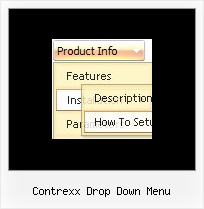Recent Questions
Q: Is it possible to integrate a search window for my customers in your apycom dhtml menu..
A: You can use any html code within your menu items.
To add input area and a button you should write your menu item in thefollowing way:
["|Search <input type=text style='width:80px;height:17px;font:normal 10px Tahoma,Arial;'> <input type=button value='Go' style='width:30px;height:17px;font:normal 10px Tahoma,Arial;'>", "", "", "", "", "", "", "0"],
You should also add your own code that search has functioned.
Q: How can we add a css horizontal dropdown menu separator? I’ve tried the following code but it only adds a menu item with the text “|-“ which is unselectable.
dm_ext_addItem(0, 1, ["|-"])
A: You should add separator without "|" symbol:
dm_ext_addItem(0, 1, ["-"], 1);
Q: The problem that I'm having is when ever the menu has an external link clicked to load in the main frame, the main menu (blue one with icons) dropped down & the frame below is moved to the bottom ofthe menu, or in other terms the menu frame stretches to the size of the menu & moves the main frame down.
A: The menu will work correctly in the cross-frame mode if you load pages into the sub frame from the same domain.
If you load pages from another domain submenus won't be shown in the subframe - they will be shown in the frame with the top-menu.
It's caused by a security policy of browsers - a script can't modify a content of pages from another domain.
Q: For example if you use the Growing Goodness menu located under Media Categories the first category is Agriculture w/ a sub category "Community Supported (CSA)" it is the sub category that is an active link. Is it possible to have only the active link "Community Supported (CSA) underlined and not Agriculture? And the same for all the other active links in this menu, all that have hyperlinks assigned to them.
A: You can write your links in the following way:
["Channels","", , , , , , , , ],
["|<a class='menu' href='http://growinggoodness.com/callingfromthecoast.htm'>Eco-Friendly</a>","", , , , "_self", , , , ],
["|<a class='menu' href='http://growinggoodness.com'>Farmers Market</a>","", , , , "_", , , , ],
["Media Categories","", , , , , , , , ],
["|Agriculture","", , , , , , , , ],
["||<a class='menu' href='http://growinggoodness.com/csa.htm'>Community Supported (CSA)</a>","", , , , "_self", , , , ],
["||Movie Trailers","", , , , , , , , ],
["|||<a class='menu' href='http://growinggoodness.com/farmboymovie.htm'>Farmboy</a>","", , , , "_self", , , , ],
["|||<a class='menu' href='http://growinggoodness.com/strongrootsfragilefarms.htm'>Strong Roots, Fragile Farms</a>","", , , , "_self", , ,, ],
["|||<a class='menu' href='http://growinggoodness.com/therealdirtonfarmerjohn.htm'>The Real Dirt On Farmer John</a>","", , , , "_self", , ,, ],
And create a style:
A.menu {
color: #FFF;
text-decoration: none;}
A.menu:hover {
color: #FFF;
text-decoration: underline;}