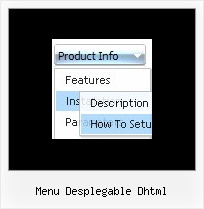Recent Questions
Q: Currently the links of javascript tab control open in a _blank browser, how do I change this?
A: You should set the following parameter:
var bitemTarget = "_self";
You can set it using Deluxe Tuner. You can find this parameter in theTab-Mode section.
Q: Can i install and run this on a server running OS X?
A: Yes, you can use Deluxe Menu on Mac OS X.
To create your menu on MAC you can use HTML version of Deluxe Tuner (for MAC OS). You can find it here:
http://deluxe-menu.com/deluxe-tuner-info.html
Q: I am afraid I am still having difficulties.
Key issue is fine, no problems there. However, I cannot seem to make this NOT showing me a window open example when the page opens. I just want to have popups upon click. What I want is to be able to create links, within the same page, that will popup windows of different content and size, all upon click (not upon page loading.
What am I doing wrong here?
In the site I have the following:
1. A www.domain.gr/deluxe-popup-window.files folder
2. A http://www.domain.gr/deluxe-popup-window.js script
3. and my test page creating the popups
So, in my sample page:
1. I do NOT want to have the 1st popup which loads automatically as the page opens
2. I want to have the 2 samples shown there, Sample 2 and Sample 3.
3. These 2 samples must show windows of different width and height.
Please help me here.
Looking forward to your answer.
A: Delete openAfter= text from the deluxePopupWindow.attachToEvent()function in the following file:
http://www.domain.gr/deluxe-popup-window.js
In that case popup window won't show till you click on the link.
deluxePopupWindow.attachToEvent(win,',,,,,')
Q: I can not however find the option to move submenus closer together, I have too much ident for my taste.
How can I change that, by hand if that is the only way...
I mean this:
MENU1
+ SUBMENU1
I would like
MENU1
+ SUBMENU1
Is that possible?
A: If you don't want to have icons before item text you can write so:
//------- Icons -------
var ticonWidth = 0;
var ticonHeight = 0;
var ticonAlign = "left";
Your items will be closer to the "+" buttons.