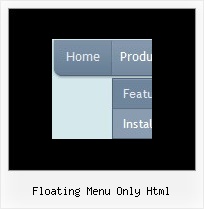Recent Questions
Q: For how long our purchase does entitle us to getting the upgrades for the dhtml menu software?
A: All minor upgrades you'll get for free (for example, 2.4->2.7).
All major upgrades you'll get for free during 1 year (for example, 2.4->3.0).
For example, if there's some major upgrades (1.7 -> 2.0 -> 4.0)
you'll get them for free during one year.
But if there'll be no major upgrades during some period (2.72 -> 2.81 -> 2.92). And after 3 year, for example, there will be major upgrade to 3.0. So you can upgrade for free.
We can offer you a big discount for the major upgrade after one year.
Q: We would like it so when you click on an option in the free dhtml menu, the page shows up in the main middle frame..So far, I can only seem to get it to show up in its own page.
A: You should set the correct target parameter for your items.
You can set target parameter for all items:
var itemTarget="main";
Where main - is the name of the main middle frame where you want to open the link.
["Home","testlink.html", "", "", "", "main", "", "", "", "", "", ], Q: I tried the new engine files and the submenus now show up in the bottom frame.
If the new page in the bottom frame is a frameset itself, the menus will not show up. Is there a work around for this?
A: Unfortunately, Deluxe Menu can work within 1 frameset only. It can't work within nested framesets.
Q: I can not figure out how you put the arrow that shows there's more information in the php drop down menu?
I tried and tried to figure it out where you add this .gif file?
A: You should set the following parameters in your data.js file:
var arrowImageMain=["deluxe-menu.files/arrowmain.gif","deluxe-menu.files/arrowmaino.gif"];
//Normal and mouseover arrow images for top-level items.
var arrowImageSub=["deluxe-menu.files/arrowsub.gif","deluxe-menu.files/arrowsubo.gif"];
// Normal and mouseover arrow images for submenu items.
You can set these parameters in Deluxe Tuner also:
Open 'Icons' section in the main window and set var arrowImageMain and var arrowImageSubparameters.