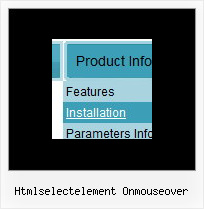Recent Questions
Q: Navigation bar code should indicate with on which page I me just considers..
(with anothercolour of the font of the active Link from the navigation, or an underline, bolder font, ...).
A: Deluxe Menu has only two states normal and mouseover,
but you can highlight menu items in two ways:
Try to do the following things:
- delete var pressedItem=1; parameter from your data file
- set correct parameter on each page before you call data file,
for example:
<noscript><a href="http://deluxe-menu.com">Javascript Menu by Deluxe-Menu.com</a></noscript>
<script type="text/javascript" src="menudir/dmenu.js"<>/script<
>script type="text/javascript"< var pressedItem=3;>/script<
...
<script type="text/javascript" src="menudir/data.js"></script>
You can also set a pressed item using Javascript API:
function dm_ext_setPressedItem (menuInd, submenuInd, itemInd, recursion)
Sets a current pressed item.
menuInd - index of a menu on a page, >= 0.
submenuInd - index of a submenu, >= 0.
itemInd - index of an item, >=0.
recursion = true/false - highlight parent items.
But notice, to use dm_ext_setPressedItem() you should know ID of selected item and subitem.
You can't get this ID after you reload your page. That is why you should write your own code on PHP.
You can find more info here:
http://www.deluxe-menu.com/highlighted-items-sample.html
Q: I am using Deluxe Menu and I had a question.
When you roll your mouse over the menu items, the background color of that menu item changes (it becomes darker). Is there a way to establish a setting such that when a Menu Item is CLICKED, the color of that Menu Item STAYS darker. This will help the user know which category of the website they are currently visiting.
Please let me know. Thanks!
A: The menu has only two states normal and mouseover. We'll try to add the pressed state in the future.
You can set a pressed item using Javascript API:
function dm_ext_setPressedItem (menuInd, submenuInd, itemInd, recursion)
Sets a current pressed item.
menuInd - index of a menu on a page, >= 0.
submenuInd - index of a submenu, >= 0.
itemInd - index of an item, >=0.
recursion = true/false - highlight parent items.
But notice, to use dm_ext_setPressedItem() you should know ID of selected item and subitem.
You can't get this ID after you reload your page. That is why you should write your own code on PHP.
Q: Which parameters do I change so that the background of the top level menu names change their background?
A: If you want to change the background of the top level menu items onlyyou should use Individual Item Styles and change them.
For example, you have:
var itemStyles = [
["itemBackColor=#8C63D8,#CBB8ED","itemBorderColor=#8C63D8,#CBB8ED"], //style 0
];
var menuStyles = [
["menuBackColor=#8C63D8","menuBorderColor=#8C63D8"], //style 0
];
var menuItems = [
["Text;", "link", "", "", "tip", "target", "0", "0"],
["Text;", "link", "", "", "tip", "target", "0", "0"],
];
Where "0", "1" - style number in itemStyles.
Please, use Deluxe Tuner application to create and assign individualstyles. You can find Deluxe Tuner in the trial package.
Q: I'm loving your product! It has definitely made my life easier.
I do have a question however. I know if I put a "+" in front of the title, the category will be expanded by default.
["+PRODUCTS","", "", "", "", "", "", "", "", ],
Is there a way to do that dynamically? Maybe have some code that would tell the sliding tree menu to expand on that particular page?
A: On your pages you should call the following function/functions to expand/highlight items, for example:
<script>
dtreet_ext_expandItem (dtreet_ext_getItemIDByIndex (0, 0), 1);
dtreet_ext_setPressedItem (0, dtreet_ext_getItemIDByIndex (0, 1));
</script>
See more info about API functions here:
http://www.deluxe-tree.com/functions-info.html