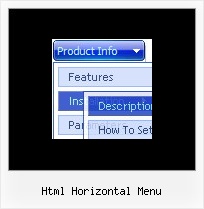Recent Questions
Q: Can all the java script be contained with in the html and not use an external .js file?
A: Of course, you can place all Javascript data from .js file within yourhtml page code!
Q: I purchased your product yesterday and was quite impressed, but I am having a bit of a problem with my submenuitems.
In the general menu properties there is a "Global" var titemHeight = 22;
My problem is that I would like my upper level of my drop down menu to have one itemheight and my submenuitems to have a smaller height. Is this possible?
A: In the XP Style
var tXPStyle=1;
the item's height for the top items and submenus will be different.
If you want to use
var tXPStyle=0;
you can set ite's height for the submenus:
var titemHeight=16;
And for other items use the blank icon with the height you want to have for the upper level of your menu items.
Q: Where can I change the font size in the main deluxe menu's (i.e. Products, About, Contact Us)?
Using the deluxe tuner doesn't allow me change this font or the size, so the submenu's are bigger than the top.
A: You can also check Individual Item Styles. May be you set font sizefor the top items using Individual Item Styles.
Q: We recently bought your product.
We are developing in ASP.NET (VB) and we have a problem making you deluxe menu dynamic to suit our needs. We are using the Deluxe Menu.
The problem is each time a page with dhtml nav loads, we want to be able to generate the menuItems variable to reflect the options the individual user has, so it can't be hard coded into data.js it MUST be provided by an aspx file and attached somehow. I can't work out how to attach the variable (even a static one) as a separate file, so if you can do it with a static one, we can extend it to a dynamic one later.
For example the JS in the data.js file we want the MenuItem dimension you be loaded in a seperate file, some kind of include.
var menuItems = [
["Home","index.aspx", "", "", "", "_self", "", "", "", "", "", ],
["About","about.aspx", "", "", "", "_self", "", "", "", "", "", ],
["Contact","contact.aspx", "", "", "", "_self", "", "", "", "", "", ],
["Help","", "", "", "", "", "", "", "", "", "", ],
["|HowTo Register","RegHelp.aspx", "", "", "", "_self", "", "", "", "", "", ],
["|FAQ","FAQ.aspx", "", "", "", "_self", "", "", "", "", "", ],
["|Dos 'n' Don'ts","DoDont.aspx", "", "", "", "_self", "", "", "", "", "", ],
["|Workshop","workshop.aspx", "", "", "", "_self", "", "", "", "", "", ],
["Gold Run","", "", "", "", "_self", "", "", "", "", "", ],
["|About Goldrun","goldrunAbout.aspx", "", "", "", "_self", "", "", "", "", "", ],
["|Veiw Sites","GoldDistribSites.aspx", "", "", "", "_self", "", "", "", "", "", ],
["My Run","", "", "", "", "", "", "", "", "", "", ],
["|About","aboutmyrun.aspx", "", "", "", "_self", "", "", "", "", "", ],
["TICs","", "", "", "", "", "", "", "", "", "", ],
["|About","abouttics.aspx", "", "", "", "_self", "", "", "", "", "", ],
["Metro","", "", "", "", "", "", "", "", "", "", ],
["|About","aboutmetro.aspx", "", "", "", "_self", "", "", "", "", "", ],
["Distribution","", "", "", "", "", "", "", "", "", "", ],
["|About","DistribAbout.aspx", "", "", "", "_self", "", "", "", "", "", ],
["|Status","DistribStatus.aspx", "", "", "", "_self", "", "", "", "", "", ],
["|News","DistribNews.aspx", "", "", "", "_self", "", "", "", "", "", ],
["|Display Units","DistribDisplay.aspx", "", "", "", "_self", "", "", "", "", "", ],
["|Team","", "", "", "", "_self", "", "", "", "", "", ],
["|View Sites","DistribSites.aspx", "", "", "", "_self", "", "", "", "", "", ],
["|TIC Budget","", "", "", "", "_self", "", "", "", "", "", ],
];
Hope this makes sense.
A: You can move
var menuItems = [
...
];
dm_init();
dhtml nav code from your data file to your page (template) directly:
<script>
var menuItems = [
...
];
dm_init();
</script>