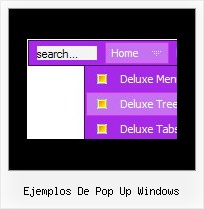Recent Questions
Q: But given the sample on
http://deluxe-menu.com/highlighted-items-sample.html#ind
we want to delete menuentry 'Sample1' and do
dm_ext_deleteItem(2, 4, 0)
This raises an error but according to your javascript menu master manual the first argument should be the menuindex ....which is 2 in our opinion.
A: See, if you have several menus on your page they will have differentID's, for example:
<script type="text/javascript" src="menu/data1.js"></script> //ID=0
<script type="text/javascript" src="menu/data2.js"></script> //ID=1
<script type="text/javascript" src="menu/data3.js"></script> //ID=2
<script type="text/javascript" src="menu/data4.js"></script> //ID=3
So, if you have only one menu on your test page you should use ID=0
Q: I am interested in this script
http://deluxe-menu.com/popup-mode-sample.html
Is that possible that the "2nd" menu is activated with left click and to delete the "1st" menu.
A: Yes of course you can create any menu on your page.
See how you should call pop up menu
<img src="data-samples/images/popup_pic.gif" width=180 height=119 onClick="return dm_popup(1, 2000, event);" onContextMenu="return dm_popup(2, 2000, event);" style="cursor: pointer;">
To use one menu on you page you should write
<img src="data-samples/images/popup_pic.gif" width=180 height=119 onClick="return dm_popup(1, 2000, event);" style="cursor: pointer;">
You can create you own menu using Deluxe Tuner application or use thismenu.
Q: Is there a way to center button names because by default they are left justified?
A: Try to set the following parameters:
var itemAlignTop="center"; // text alignment for the top items
var itemAlign="center"; // text alignment for the submenus
Q: I have been trying to get ‘Content’ in to the float tab, and I cannot find how that is done.
A: You should specify any Object ID name of the DIV.
See, for each item you should assign the ID property of the contentDIV (see data file with your menu parameters).
["Style Name","contentName", "", "", "", "", "1", "", "", ],
["-","", "", "", "", "", "0", "", "", ],
["Style Description","contentDescription", "", "", "", "", "", "", "", ],
["-","", "", "", "", "", "0", "", "", ],
["Style Variations","contentVariations", "", "", "", "", "", "", "", ],
["-","", "", "", "", "", "0", "", "", ],
["Empty","", "", "", "", "", "2", "", "", ],
And on your html page you should create DIV's with such ID. You canset background image for these DIV's in styles.
<div id="contentName" style="height: 0%; visibility: hidden; background-image: url('img/back.jpg'); background-repeat:repeat-y;" class="tabPage">
<p align=center><img src="img/style01_title.gif" width=140 height=90 alt="Glass Style Tabs"></p>
You should paste your content here!!!!!
</div>
<div id="contentDescription" style="height: 0%; visibility: hidden;" class="tabPage">
<p align=center><img src="img/style01_title.gif" width=140 height=90 alt="Glass Style Tabs"></p>
You should paste your description here!!!!!
</div>