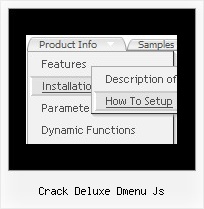Recent Questions
Q: I have the cursor set as pointer – on some of the top menu items there is no link behind it yet the cursor still turns to a pointer.
Is there any way to have it so it only becomes a pointer if there is a link?
A: Unfortunately, you can set different cursor type for the menu items.
Q: I am using your product for a website. It seems that I am getting a Javascript error, particularly when accessing any of thedropdown menus. The details of this error message reference either"line 1" or "line 8".
Char= ...
Error= Object expected
Code=0
URL= (whatever page that I am on).
Please let me know what the issue is asap as my client is anxiousto go live with this and needs to be resolved!!!!!
A: You should check your dmWorkPath parameter. You should write itcorrectly.
You should also check that you copy all dmenu_xx.js files in the samefolder with dmenu.js file.
Please, set also the following parameter:
var itemBorderWidth="0";
This parameter cannot be empty.
Q: I am really confused by all of this. Perhaps I should state that I am computer savvy, however, I am not at all familiar with javascript or html. I was hoping to use the deluxe tuner to avoid having to deal with any of this.
I removed deluxe tuner and deluxe menu from my computer and reinstalled both. When I went to download the license key, I extracted the file from the ZIP file and replaced the files that were downloaded with the free version.
I am now ready to re-create my menu. It says to edit my data file. When I try to do that it will NOT open. It says my computer does not have the right program? What do I need?
Also, once I have created the menu in Deluxe tuner, where should I save it? In the folder where my website pages are saved? Again, I am using Yahoo sitebuilder, so I am not exactly sure where I should save it in these folders?
Furthermore, when I tried to save a file before I removed Deluxe tuner and reloaded it, It would ask me if I wanted to copy all my files? What is that and what is the purpose?
A: > I am now ready to re-create my menu. It says to edit my data file. When I
> try to do that it will NOT open. It says my computer does not have the right
> program? What do I need?
You should open your data file with the menu in any text editor andadd your reg. key.
Try that.
> Also, once I have created the menu in Deluxe tuner, where should I save it?
You can save your data file in any place and then copy to the rightplace.
> Furthermore, when I tried to save a file before I removed Deluxe tuner and
> reloaded it, It would ask me if I wanted to copy all my files? What is that
> and what is the purpose?
If you click yes, Deluxe Tuner save also all engine .js files and allyour images into "data.files/" folder.
You can also click Export->To HTML.
So you'll have html page with your menu and folder with engine .jsfiles and images.
So you should to do the following things:
1. open your page in Yahoo's SiteBuilder
2. open generated with Deluxe Tuner html source code of the page i anytext editor
3. copy such lines from html source code
<noscript><a href="http://deluxe-menu.com">Javascript Menu by Deluxe-Menu.com</a></noscript>
<script type="text/javascript"> var dmWorkPath = "data.files/";</script>
<script type="text/javascript" src="data.files/dmenu.js"></script>
and add them in you <head> tag.
Then find such line, for example:
<script type="text/javascript" src="data.files/data.js"></script>
and add it in you tag in the place where you want to have themenu. For example, you can paste it in <table> or <div> tag:
<table>
<tr><td><script type="text/javascript" src="data.files/data.js"></script></td></tr>
</table>
or
<div align=center>
<script type="text/javascript" src="data.files/data.js"></script>
</div>
For info see:
http://deluxe-menu.com/installation-info.html
You should also copy "data.files/" folder in the right place. In thefolder where you have you index.html page, created in Yahoo'sSiteBuilder.
Q: http://deluxe-tabs.com/file/templates/tabs-vertical-template.html Can this dhtml menu frames have images as well as text? Docs are not clear on it.
A: I'm not sure I understand your question.
These are image-based dhtml menu frames (four vertical round buttons on the left side). Onthe right side there is a content DIV. You can add any html elementsinside the DIV (text, images, forms and so on).