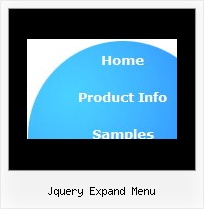Recent Questions
Q: Do you have a version where the javascript expand menu does not disappear when someone clicks on it?
A: If you set the value <-1 of smHidePause parameter
your submenus won't be hidden at all, untill you reload your page.Q: Hello I purchased the deluxe menu for single website. I have a mac computer and cant open the exe installation file of drop down menu maker inside of it. Can I get around this problem? Please help asap.
A: Download trial package from our website on MAC.
You can find HTML version of drop down menu maker (MAC version) there.
See more info:
http://deluxe-menu.com/deluxe-tuner-info.html
Q: Is there any way of asigning the background color of the submenu (I onlyneed one level of nesting menus) different from the background color of thedhtml rollover?
A: Create Individual Submenu Style and assign it for the first item in that case:
var menuBackColor="#d1d1d1";
var menuStyles = [
["menuBackColor=#FFFFFF"],
];
["mбs info","http://www.dimensionmultimedia.com/psoepruebas/?page_id=19","","","","","0","0","","","",],
Q: I have a question:
The smHidePause = 1500
If hide is busy (during 1500), and I click somewhere else on the screen (empty place), I want the submenu to hide.
Can I make this happen?
A: Yes, you can do it.
You should use the following function to hide your submenus:
_dmsm(0);
where 0 - is index of the menu on a page >0.