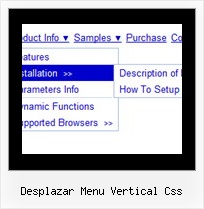Recent Questions
Q: Hello. I'm trying your javascript expanding menu but cant get a clicked menu to stay highlighted. It works sometimes in Firefox but never in explorer.
With sometimes I mean that if I click a link and that paticular link leeds to nowhere, and i've to click the browsers back button.....then the link I clicked is highlighted when I return. If I make a link that leeds to a new page (with exactly the same code as was generated from delux tuner), then nothing is highlighted. Does this 'higlightstate' work at all?
A: Javascript expanding menu doesn't save a presseditem as it saves a tree state. It works within 1 page only and if youreload the page you should set a pressed item using Javascript API:
function apyt_ext_setPressedItem(menuInd, itemID)
<script type="text/javascript">
var I = 4 //index of the selected item
onload=setPressed;
function setPressed()
{
dtreet_ext_setPressedItem(0,dtreet_ext_getItemIDByIndex(0, i));
}
</script>
Q: Can Deluxe menus work with tables?
A: Yes, you can place your menu into the <div> or <table> tag.
For example:
<table>
<tr>
<td><script type="text/javascript" src="menudir/data.js"></script></td>
</tr>
</table>
Q: Do I need to replace the menudir/ in the code with the name of the folder I have placed the .js files?
A: Yes, you should change the name of the folder.
If you have, for example such file structure:
deluxe-menu_files/
dmenu.js
data.js
images/
html_pages/
page1.html
page2.html
index.html
So, you should install your menu in the following way:
<head>
<!-- Deluxe Menu -->
<noscript><a href="http://deluxe-menu.com">Javascript Menu by Deluxe-Menu.com</a></noscript>
<script type="text/javascript"> var dmWorkPath = "deluxe-menu_files/";</script>
<script type="text/javascript" src="deluxe-menu_files/dmenu.js"></script>
<!-- (c) 2006, http://deluxe-menu.com -->
</head>
<body>
<script type="text/javascript" src="deluxe-menu_files/data.js"></script>
</body>
</span>
Q: A lot of things have come in between... Just a few more Q's before I order.
1)
At the bottom of the page you refer to below, there is a table showing the tmenuItems array, itemInd and " submenuInd ". But in the examples on the same page, the function "dtreet_ext_getItemIDByIndex" takes the arguments (menuInd, itemInd). Is the argument "menuInd" the same as "submenuInd" referred to in the javascript menu design??
2)
When I highlight an item on "onload" I need to expand that item's parent(s), right? What will happen to other, already expanded nodes when I do that? Will they still be expanded or collapsed?
A: 1) menuInd is the index of a tree menu on a page, >= 0.
First menu - menuInd=0
Second menu - menuInd=1
Third menu - menuInd=2
Fourth menu - menuInd=3
...
2) Yes, the already expanded nodes will be expanded.