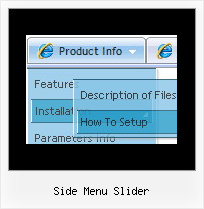Recent Questions
Q: Do I need to generate a html file after I create dhtml menu and than work from that file? Or can I just copy and paste the code into my existing html file?
A: It will be better create dhtml menu in Deluxe Tuner and save your menu as html file. And copy html codefor the menu from this file into your page. You should also copyfolder with all menu file and data file with menu parameters into the same folder with you html page.
Q: We do need the menuitem separation bars as most of the menuitems are quit lengthy, and there needs to be a separation bar to distinguish between them.
A: If you want to add separators between items you can paste a separatorbetween items or you can set item's border width in the following way:
var itemBorderWidth="0 0 1 0";
But you cannot enter this value in Deluxe Tuner you should set thisparameter manually.
You can also create style for the last item with border width = 0:
var itemStyles = [
["itemBorderWidth=0"],
];
To add separators, please, see the following parameters:
//--- Separators
var separatorImage=""; //for subitems
var separatorWidth="5";
var separatorHeight="100%";
var separatorAlignment="right";
var separatorVImage="images/public/separator.gif"; //for the top items
var separatorVWidth="1";
var separatorVHeight="100%";
var separatorPadding="";
You should set a separator in the menuItems, for example:
var menuItems = [
["Home","index.cfm", , , , , , , , ],
["-"],
["About Us","about.cfm", , , , , , , , ],
];
Q: I have images that I want to use for the top level of the menu. How do I create a menu using images that were created in a different program? I tried to look in the frequently asked questions but IcouldnТt find anything that told me how. Thank you in advance for your help.
A: You can use any image for the top items.
You can set
var itemBackImage=["",""];
Or, create Individual style
var itemStyles = [
["itemWidth=92px","itemBorderWidth=0","fontStyle=normal 11px Tahoma","fontColor=#FFFFFF,#FFFFFF","itemBackImage=data-vista-03.files/btn_magentablack.gif,data-vista-03.files/btn_magenta.gif"],
];
The new method of making image-based menus: if item text is empty, icon fields will be used as item images.
For example:
["", "index.html", "itemImageNormal.gif", "itemImageOver.gif", "Home Page"]
Q: I am the trial version user of Taiwan.
And I would like to purchase the product "Deluxe Menu & DeluxeTree & Deluxe Tabs Developer License with JavaScript Sources" , but there is a question before I purchase.
Is there any extra charges for the version of Deluxe Menu getting upgrade in the future?
for example, v2.4 to v.3.6 ...... and so on.
A: All minor upgrades you'll get for free (for example, 2.4->2.7).
All major upgrades you'll get for free during 1 year (for example, 2.4->3.0).
For example, if there's some major upgrades (1.7 -> 2.0 -> 4.0)you'll get them for free during one year.
But if there'll be no major upgrades during some period (2.72 -> 2.81 -> 2.92). And after 3 year, for example, there will be major upgrade to 3.0. So you can upgrade for free.
We can offer you some discount for the major upgrade after one year.