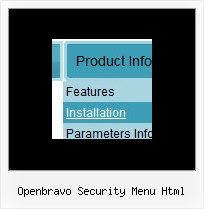Recent Questions
Q: Does the Deluxe menu work to load pages into an iframe?
(name=iframe1) I can't find any info on this ...
A: Of course. Please, use this parameter:
var itemTarget = "frame_name";
Q: I am attempting to use the deluxe menu with frames. After click a few links the popup part of the menu stops showing up. This especially happens if the content of the main frame requires scrolling. In this case the scroll bar just flickers when I put the mouse over the menu.
Do you know why this would happen?
A: We need to check your menu.
Please, send us a direct link to your website, so we can check it.
Please, notice also that Deluxe Menu can work within 1 frameset only.
It can't work within nested framesets. It is possible that you'll havesome errors.
The menu will work correctly in the cross-frame mode if you load pages into the sub frame from the same domain.If you load pages from another domain submenus won't be shown in the subframe - they will be shown in the frame with the top-menu.It's caused by a security policy of browsers - a script can't modify a content of pages from another domain.
Q: I am trying out your program and it's really sweet. I have 1 little problem. I created the menu everything works in IE7. In firefox the menu is about 4 or 5 px longer. It seems like in firefox there is a border around each top level item although I have set all borders to 0 (I can see that because I have set roolover color of background to opposite of normal color)
A: Try to set exact width for the menu in "px".
For example:
var menuWidth="600px";
Q: I just visited your site and found the scrollable menu.
I downloaded the trial version, but where to find the scrollable menu.
Going through the trail version and finding that it would satisfy all my requirement.
My requirement is as below
Category >> List of Continent > List of country > List of State > List of city.
In my case the list of country, state and city will be more so need a scroll over there.
Let me know is there any limitation in your menu.
A: If you have many items in submenu you should set the following parameter to make you submenu scrollable:
var smSmartScroll=1;
Please, see more info here:
http://deluxe-menu.com/scrollable-submenus-sample.html