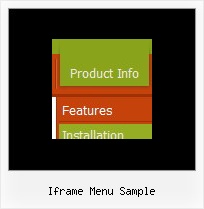Recent Questions
Q: Is there any way to change the font size of the secondary and tertiary links but yet have a different font size for the primary links?
A: You can use different font style for each link on each level.
You should use Individual Item Styles.
Please, use Dhtml Tuner application to create individual styles.
For example:
// --- DHTML Tuner style names ---
var tstylesNames=["Individual Style 1","Individual Style 2","Individual Style 3","Individual Style 4","New Individual Style",];
var tXPStylesNames=["Individual Style 1",];
var tstyles = [
["tfontStyle=bold 8pt Tahoma","titemBackColor=#265BCC,#265BCC","tfontColor=#FFFFFF,#428EFF","tfontDecoration=none,none"],
//style 0 ["tfontStyle=bold 8pt Tahoma","titemBackColor=#265BCC,#265BCC","tfontColor=#215DC6,#428EFF","tfontDecoration=none,none"],
//style 1 ["tfontDecoration=none,none"],
//style 2
["tfontStyle=normal 8pt Tahoma","tfontColor=#013D6D,#5555FF"],
//style 3
["tfontStyle=bold 11px Bookman Old Style","tfontColor=#000000,#000000","tfontDecoration=none,underline"],
//style 4
];
var tmenuItems = [
["+DHTML Menus","", "images/xpicon1.gif", , , "DHTML Menus", , "0", , , , ],
//style 0
["|DHTML Menu","http://dhtml-menu.com", "images/icon1.gif", "images/icon1o.gif", "images/icon1o.gif", "Information", "_self", , , , , ],
["|+DHTML Tree Menu","", "images/icon1.gif", "images/icon1o.gif", "images/icon1o.gif", "Support", "_self", "2", , , , ],
//style 2
["||2 styles: standard & XP","", , , , , , "3", , , , ],
//style 3
["|||Item 23","", , , , , , "4", , , , ],
//style 4
["|||Item 24","", , , , , , , , , , ],
["||Individual Item & Submenu Styles","", , , , , , "3", , , , ],
//style 3
["||Floatable & Movable Menu","", , , , , , "3", , , , ],
//style 3
....
Q: Have you an Info to get this frame in my javascript for menu, Step for step?
A: You should create your javascript for menu in Deluxe Tuner, save it.
Create html file with your frame set.
Set ID for the first frameset:
<FRAMESET id=frmSet rows=220,*>
<FRAME id=frame1 src="Deluxe Menu Samples_files/cross-frame-horizontal-1.htm"> //menu frame
<FRAME id=frame2 name=frame2 src="Deluxe Menu Samples_files/testlink.htm"> //content frame
</FRAMESET>
Then you should open your data file in any text editor and changedm_init(); to dm_initFrame("frmSet", 0, 1, 0);
Q: As I have stated before, your Deluxe-Menu is very very good.
But there is allways room for improvement.
Is there any chance to see support for the following in Deluxe-Menu:
When I move the mousepointer above a menuitem and right-click I would like to see in the javascript contextual menu (the context menu provided by the browser):
Open Link in new window
Open Link in new tab
If the above is not possible or not something you want to enable.... then, there should be possible to make a workaround to make this work:
I see there is support for custom javascript contextual menus.....
.... is there any possibility to make a custom context menu that show above a menuitem and that show when right clicking on the menuitem.
Should hopefully be possible to create in such way that I create one context menu in javascript (the deluxe menu way... ) , but when clicking on "Open link in new window" from that custom menu, then the JS code should call a javascript function of mine (or yours), with a parameter related to the menuitem that was right-clicked...
And this javascript function should be able to resolve the actual URL (based on the input parameter rel. to the menuitem) and then open a new window using window.open()
If not possible to implement using the native browser context menu, then I belive it should be possible to do it using my workaround how to.....
Just a thought....
Any suggestions on how I can make the workaround work, or if maybe you could support the workaround in some way in future releases of Deluxe-Menu?
A: Yes, there is a workaround.
You can write your items in the following way:
["|<a href='http://www.domain.com' class="link">test test test</a>",""],
You should assign style for this link.
A.link {
...
}
A.link:hover {
...
}
Q: One question. I'm working on my site and I'm wondering why the background images disappear for a while after hovering over them, then reappear after a while.
Can you tell me how to stop this from happening?
A: ow you have such parameter:
var itemBackColor=["#FFFFFF","#4792E6"];
The second color is the mouseover background color.