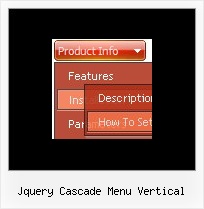Recent Questions
Q: I have one problem you may be able to help with:
If I set
var tsaveState = 1;
The following errors are generated:
_tls is not defined
tob has no properties
and the menu doesn't display.
If you could help with this I would be grateful.
A: You should use dtree_ss.js file.
You should install your menu so:
<noscript><a href="http://deluxe-tree.com">Javascript Tree Menu by Deluxe-Tree.com</a></noscript>
<script type="text/javascript" src="menudir/dtree.js"></script>
<script type="text/javascript" src="menudir/dtree_ss.js"></script>
<script type="text/javascript" src="menudir/tree-data.js"></script>
Q: I want to purchase the software using the company credit card, my question is do I get automatically a registration number for immediate use or it will be sent via post mail. I need to use the dhtml menu script right now so the post mail is not an option.
Please reply ASAP.
A: We do not accept payments directly and use share-it paymentprocessing service.
We use ShareIt service to process orders.
ShareIt! Inc.
element 5 GmbH
9625 West 76th Street, Suite 150
Eden Prairie, MN 55344, USA
After the ordering is complete and ShareIt has it verified(which can take approximately 24 hours), you'll get your license info.
Q: There is one other issue I am hoping you can help with? When the dhtml web menu drops down in Safari over a SWF -- it disappears. I have added the function dm_ext_ruleObjectHide() code to the top of my data file. Can you please advise what else I can try?
A: Submenu couldn't overlap flash in Safari correctly.
And the following code:
// Safari detect
if ((parseInt(navigator.productSub)>=20020000) &&(navigator.vendor.indexOf('Apple Computer') != -1) &&(navigator.product=='Gecko'))
return true;
in function
function dm_ext_ruleObjectHide()
{
// Safari detect
if ((parseInt(navigator.productSub)>=20020000) &&(navigator.vendor.indexOf('Apple Computer') != -1) &&(navigator.product=='Gecko'))
return true;
else
return false;
}
cause flash to disappear in Safari.
You can try to write this function in the following way:
function dm_ext_ruleObjectHide()
{
return false;
}
Q: Hello, I’ve set my menus up so that they are positioned on my page within a container div (not using the positioning built into the menu script).
I am also trying to use the autoscroll feature as some of the submenus are quite long. The autoscroll doesn’t seem to work with the css positioning though.
I also tried to size the submenus to force them small and thus to scroll with no luck.
The scrolling works fine when I pull the menus out of the container div and just place them in the flow of the page.
Am I doing something wrong or are these two features incompatible with each other.
A: Unfortunately, it is really so. Submenu scrolling doesn't work with css. We'll try to fix it in the future versions.
You can try to use multicolomn submenus.
http://deluxe-menu.com/multicolumn-menu-sample.html