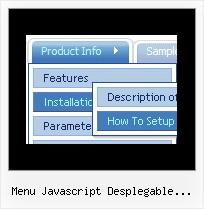Recent Questions
Q: Well I figured all of that out but now I have a new problem.The content of the textarea tabs is not displaying in IE.
A: See, it is not correctly to use submenus in tabMode=0.
Now you have:
var bmenuItems = [
["Why Choose Frictionsweb?","content1", "", "", "", "Why choose Frictionsweb Premium Internet Services?", "", "", "", ],
["|Our Services","content2", "", "", "", "We handle your project from the ground up!", "", "", "", ],
];
var bmenuItems = [
["Specials","content3", "", "", "", "Great Deals from Frictionsweb!", "", "", "", ],
["|Our Services","content4", "", "", "", "We handle your project from the ground up!", "", "", "", ],
["-","", "", "", "", "", "", "", "", ],
];
Try to write your bmenuItems in the following way:
var bmenuItems = [
["Why Choose Frictionsweb?","content1", "", "", "", "Why choose Frictionsweb Premium Internet Services?", "", "", "", ],
["Our Services","content2", "", "", "", "We handle your project from the ground up!", "", "", "", ],
];
var bmenuItems = [
["Specials","content3", "", "", "", "Great Deals from Frictionsweb!", "", "", "", ],
["Our Services","content4", "", "", "", "We handle your project from the ground up!", "", "", "", ],
["-","", "", "", "", "", "", "", "", ],
];
Q: I want to have one of the drop menus in the horizontal navigation use a different image.
I am using the vista images and would like to have all of them but one use the same image
and the last one a different one. Can this be done?
A: You should create Individual Style for the last item and assign another image for it.
var itemStyles = [
["itemWidth=92px","itemHeight=21px","itemBackColor=transparent,transparent","fontStyle=normal 11px Tahoma","fontColor=#FFFFFF,#FFFFFF","itemBackImage=data-vista-01.files/btn_black.gif,
data-vista-01.files/btn_black_blue.gif"],
["itemWidth=92px","itemHeight=21px","itemBackColor=transparent,transparent","itemBackImage=data-vista-2-03.files/btn_green.gif,data-vista-2-03.files/btn_green2.gif","fontStyle='normal 11px Tahoma','normal 11px Tahoma'","fontColor=#FFFFFF,#FFFFFF"],
];
var menuItems = [
["Home","testlink.html", "", "", "", "", "0", "0", "", "", "", ], //style 0
["Product Info","", "", "", "", "", "0", "", "", "", "", ], //style 0
...
["Purchase","http://deluxe-menu.com/order-purchase.html", "", "", "", "_blank", "0", "", "", "", "", ], //style 0
["Contact Us","testlink.htm", "", "", "", "", "1", "", "", "", "", ], //style 1
];
Q: I am a software developer interested in using deluxe menu for my company’s website. One of the important features of our website is multiple language support, typically Chinese.
Does deluxe menu have support for Chinese or other Unicode characters?
A: You're able to use any characters for Deluxe Menu in the same way asyou use them for standard html page.
The only issue is that submenus can be shown in incorrect positionwhen you're using dir=rtl for your page.
Please, try a trial version.
Q: I'm confused in how to do this. I want to change the background color of one of the javascript and menu items. If I understand correctly I go to INDIVIDUAL STYLES and should be able to change the background color for one of the menu items there. Under item appearance I tried to change itemBackColor - but I can't seem to make it take affect (I tried clicking OK but its under the Style Names, so thats probably not it.
A: You should click "Edit Individual Styles" button.
On the 'Item Styles' tab click "Add style" button.
Set itemBackColor and click "OK" button.
Select the item you want to change the style for and assign new style for it. Go to Item Parameters window 'Item style' field.
var itemStyles = [
["itemBackColor=#EB2999,#590937"], //style0
];
var menuItems = [
["Home","testlink.html", "", "", "", "", "", "", "", "", "", ],
["Product Info","", "default.files/icon1.gif", "default.files/icon1o.gif", "", "", "0", "", "", "", "", ], //style0