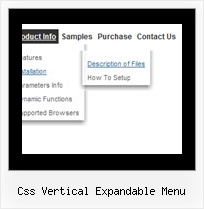Recent Questions
Q: For the last two days I've been trying the above product, and I'm very impressed with its flexibility and features, and I'm about to buy it, I have only one question that I couldn't figure out the answer.
I'm using the Navigation BAR TABS. What should I do in order to link one of the horizontal drop menu tabs to the following object 'BLOG' as in the following example / piece of code. (When the user selects one specific tab, a blog should be displayed.
I'm looking towards your reply, as it seems your product is quite fit to perform the job in a straightforward manner.
A: See in Deluxe Tabs there is two modes:
1. var tabMode=0;
You can create only one level of tabs and assign Object Id's of theDIV's to show when you click on the tab.
["XP Tab 1","content1", "", "", "", "", "", "", "", ],
["XP Tab 2","content2", "", "", "", "", "", "", "", ],
["XP Tab 3","content3", "", "", "", "", "", "", "", ],
["XP Tab 4","content4", "", "", "", "", "", "", "", ],
2. var tabMode=1;
You can assign only links in this mode.
You should create top level horizontal drop menu items with subitems.
["XP Tab 1","", "", "", "", "", "", "", "", ],
["|Link 1_1","http://deluxe-tabs.com", "", "", "", "", "0", "", "", ],
["|Link 1_2","testlink.htm", "", "", "", "", "0", "", "", ],
["|Link 1_3","testlink.htm", "", "", "", "", "0", "", "", ],
["|Link 1_4","testlink.htm", "", "", "", "", "0", "", "", ],
["|Link 1_5","testlink.htm", "", "", "", "", "0", "", "", ],
["XP Tab 2","", "", "", "", "", "", "", "", ],
["|Link 2_1","testlink.htm", "", "", "", "", "0", "", "", ],
["|Link 2_2","testlink.htm", "", "", "", "", "0", "", "", ],
["|Link 2_3","testlink.htm", "", "", "", "", "0", "", "", ],
["|Link 2_4","testlink.htm", "", "", "", "", "0", "", "", ],
["|Link 2_5","testlink.htm", "", "", "", "", "0", "", "", ],
["XP Tab 3","", "", "", "", "", "", "", "", ],
["|Link 3_1","testlink.htm", "", "", "", "", "0", "", "", ],
["|Link 3_2","testlink.htm", "", "", "", "", "0", "", "", ],
["|Link 3_3","testlink.htm", "", "", "", "", "0", "", "", ],
["|Link 3_4","testlink.htm", "", "", "", "", "0", "", "", ],
["|Link 3_5","testlink.htm", "", "", "", "", "0", "", "", ],
You can use Object ID as well as Link in both modes. Use the following prefixes within item's link field:
"object:" - means that there is object id after it;
"link:" - means that there is a link after it.
"javascript:" - means that there is a javascript code after it, for example:javascript:alert(\'Hello!\')
So, you should write for example:
["|Link 1_1","object:Content1_1", "", "", "", "", "0", "", "", ],
Q: I am not professional website developer … I’ve installed your trial software … but not able to add navigation menu tree in my website. Can you please guide me how I can add tree menus in left side bar of website?
A: Unfortunately we don't have step by step tutorial yet.
We'll try to create it in the nearest time.
1. Create your menu in Deluxe Tuner application.
You can create any menu you like in Deluxe Tuner.
You can use ready to use templates. You can find them in the templateswindow.
When you open Deluxe Tuner ( Deluxe Tree ) you can click "File/New"and add items and subitems using buttons "Add Item" and "Add Subitem" onthe main window.
You should set items and subitems parameters on the "Item Parameters"window.
See also other parameters for the menu on the main window.
More info about menu parameters you can find on our site
http://www.deluxe-tree.com/parameters-info.html
You can also use Individual Styles for items and subitems.
2. You should install the tree menu on your page.
You can click, for example, File/Export to HTML.
Add several rows into your html page.
<head>
...
<!-- Deluxe Tree -->
<noscript><a href="http://deluxe-tree.com">Javascript Tree Menu by Deluxe-Tree.com</a></noscript>
<script type="text/javascript"> var tWorkPath="deluxe-tree.files/";</script>
<script type="text/javascript" src="deluxe-tree.files/dtree.js"></script>
<!-- (c) 2006 - 2007, http://deluxe-tree.com -->
...
</head>
<body>
...
<table>
<tr><td><script type="text/javascript" src="menudir/data-tree.js"></script> </td></tr> //data-tree.js - data file created in Deluxe Tuner.
</table>
...
</body>
You should also copy all engine files
dtree.js - menu engine file
dtree_add.js - additional module for floatable/movable menus
dtree_dyn.js - additional module with Javascript API to change the menu "on-the-fly"
dtree_ajax.js - additional module with the AJAX-like support
into "deluxe-tree.files/" folder. You should place this folder in thesame folder with your index.html page.
Try that.
Q: Google Chrome - javascript menu js are obscured by Flash.
A: See more info about this problem on our website:
http://www.deluxe-menu.com/objects-overlapping-sample.htmlQ: I am in the final stages of testing and need some advice and help.
I have two problems I am trying to address.
1) Arrows on dropdown menu select.
2) Load time.
Please notice, I have to use absolute paths for the dropdown menu select to work.
1) I can't get the arrows to show, so I tried to add the code for images in the first bold sentence below.
2) I tried to add the second line for absolute paths for links to increase load time in the second bold sentence. It appears that the load time is increased by about 3 seconds and that the menu is the last to load, even though I have tried to have this as the first html to load.
Neither one of my commands appear to work.
This site has over 10,000,000 items on it, and I can't wait to get this up and running. Your program is the perfect solution for anybody with a website.
A: 1) Now you have:
var arrowImageMain=["mainmenu.files/arrv_blue_2.gif","mainmenu.files/arrv_white_2.gif"];
var arrowImageSub=["mainmenu.files/arr_blue_2.gif","mainmenu.files/arr_white_2.gif"];
You should set your arrows in the following way:
var arrowImageMain=["arrv_blue_2.gif","arrv_white_2.gif"];
var arrowImageSub=["arr_blue_2.gif","arr_white_2.gif"];
2) Your menu is very large. I advise you to us AJAX like technology.
http://deluxe-menu.com/ajax-technology-menu-sample.html
You can also try the following things:
move all <script> calls into <head>, but delete dm_init() function from mainmenu.js file -- move them instead offiles calls, i.e.:
<head>
<script src=mainmenu.js>
...
</head>
...
<div><script>dm_init();</script></div>
It this case data will be loaded when <head> will load, but after thatdropdown menu select must be shown quickly.
Let me know about results.