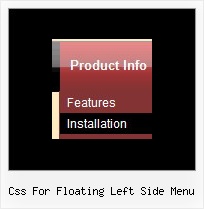Recent Questions
Q: How can I set the padding for the dhtml horizontal menu text at the top? I want more padding on the left of the text but I don't want it centered.
A: You can set bigger left padding for your Submenu Style, for example:
var menuStyles = [
["menuBackColor=transparent","menuBorderWidth=0","itemSpacing=1","itemPadding=0px 5px 0px 25px"],
];
itemPadding=0px 5px 0px 25px
top right bottom left
Q: I follow the installation instructions, but I’m getting the error "dmObjectsCheck is undefined" in my javascript popup menu.
What is it wrong?
A: You should open your data file in Deluxe Tuner and save it.
Check also that you've set the following parameter:
var shadowLen="0";
Q: I have just downloaded your trial version and am trying to use delux tuner using the windows xpstyle template.
I can only seem to get the top button showing as grey but can change colors of submenus in dhtml xml menu.
Am I missing something? ?ow do I get the top button showing the same as submenu buttons.
A: To change submenu colors you should change the following parameters:
var menuBackColor="#F2F3F2";
var itemBackColor=["#F2F3F2","#535353"];
and Individual Submenu Style:
var menuStyles = [
["menuBackColor=#F2F3F2","menuBorderWidth=0","itemSpacing=0","itemPadding=4px","smOrientation=undefined"],
];
For the top items you should change Individual Item style:
var itemStyles = [
["itemHeight=21px","itemBackColor=#F2F3F2,#535353"],
];
Q: Is it possible to make on top of the css tree menu 2 extra buttons:
* Expand all
* Collapse all
Which command do I use???
A: Tree Menu doesn't have such a feature now.
You can write your own function based on the following API functions:
function dtreet_ext_showItem (itemID, visibility)
function dtreet_ext_expandItem (itemID, expand)