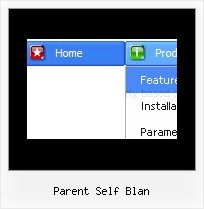Recent Questions
Q: I can't see menu on my test page only direct links...
A: Now on your page you have only search engine friendly code for Deluxe Menu. You do not have a menu.
See more info about the installation of the menu here:
http://deluxe-menu.com/installation-info.html
You should paste also such lines, for example:
<script type="text/javascript" src="deluxe-menu.files/dmenu.js"></script>
and
<script type="text/javascript" src="deluxe-menu.files/data.js"></script>
Where data.js is the file with your menu. You can create such file using Deluxe Tuner.
You should upload this files on your server in the correct place.
Q: From
http://deluxe-menu.com/recent-questions-support.html I have read:
Jul 25, 2008 - I am still interested if there is a dynamic way to rebuild (and restructure) a javascript menu example..
Q: So, I am still interested if there is a dynamic way to rebuild (and restructure) a menu w javascript, just for interest.
A: No, unfortunately it is not possible to rebuild the menu without reloading of the page now. We'll add this feature in the next version of the menu.
Can you say anything about date for that funcion?
May-be the function is ready in an un-officiel version?
I have buy this product-collect, and is in touch to implement dynamic 'ajax' menu with php, And the function to reload menu will be very pretty
A: It is not possible to rebuild/reload the menu at once,but you can use our API function to change any menu itemsw/0 page reloading, please see
http://deluxe-menu.com/functions-info.html
http://deluxe-menu.com/dynamic-functions-sample.html
Also please check
http://deluxe-menu.com/ajax-technology-menu-sample.html
Q: I'm interested in using Deluxe menu for our website. It appearseverything is exactly what I want, but I do have one question.
Can I pass a selection from cascading navigation bar to a form?
A: Deluxe Menus doesn't have such a feature now.
But you are able to paste any html code within items.
For example:
var menuItems = [
...
["<nobr><FORM method=GET action='http://www.google.com/custom'>
<input name='as_q' value='searchthe web' size=15 style='font-size:10'>
<INPUT type=hidden name=cof value='LW:144;L:http://domain.edu/images/sulogo.gif;
LH:45;AH:center;GL:0;S:http://domain.edu;AWFID:e01cb67b8afe383e;'></form></nobr>","",
"images/icons/search.gif", "", "", "", "", "", "", "", "",],
You should write your own code within menuItem.Q: I am spending a lot more time and have figured a few things out. One more question please: How do I specify the target link I want a dhtml submenu to go to?
I see HREF specified in the code, but no where in the program to specify it.
A: See, the following parameter sets target for all items
var itemTarget="_self";
If you want to set different target for each item you should set it inthe "Item Parameters" window. Choose your item in the main window andset target in the target field.

 Home
Home Order Now!
Order Now!
 Contact Us
Contact Us