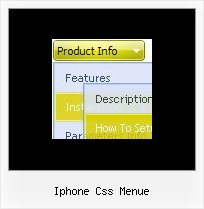Recent Questions
Q: Is it possible to change from a default target setting for all links to _self target for onsite links and _blank target for offsite links?
A: You can set target parameter for each item.
See menuItems parameter:
var menuItems =
[
["Home","testlink.html","icon.gif","iconover.gif","Home Tip",target,"1"],
["|Our Products","testlink.html","icon1.gif","icon2.gif","Our Products Tip","_blank",,"0"],
];
Q: I really like how this works and I think it will wind up working for us, but I have a question. On the xp style dynamic tree menu, is there a way when you click one of the 'headers' that will open up other choices for example on your http://www.deluxe-tree.com/data-samples/tree-menuxp3.html tree. When youclick either the deluxe tree:xp style or the samples gallery or the samples gallery2 section, can you make it so it opens a page in another frame? The way it is now you it wont open a page until you click on the 'samples block 1' or below.
A: Actually you cannot use links for the top items in the XP Style.
But theoretically you can use links for the top items. You can write
["<a href='index.html' class='home' target="frame">Home</a>","", "", "", "", "Return to Index page", "", "0", "", ],
["<a href='http://www.domain.uk' class='home' target="frame">About Us</a>","", "", "", "", "", "", "0", "", ],
["|Introduction","http://www.domain.uk/introduction.htm", "", "", "", "", "", "", "", ],
Q: Just wondering if you could help.I wish to put a script java menu on every page of my site - through all the folders etc.
How do I set it so that they all 'feed' from the same dmenu.js file?
How do I set the file path to that file from all pages of my website?
A: 1) How do I set it so that they all 'feed' from the same dmenu.js file?
You should use absolute path here:
1. Paste the following code into a tag of your page:
<!-- Deluxe Menu -->
<noscript><a href="http://deluxe-menu.com">Javascript Menu by Deluxe-Menu.com</a></noscript>
<script type="text/javascript"> var dmWorkPath = "http://site.com/menudir/";</script>
<script type="text/javascript" src="http://site.com/menudir/dmenu.js"></script>
<!-- (c) 2009, http://deluxe-menu.com -->
2. Paste the following code where you want to have the menu:
<script type="text/javascript" src="http://site.com/menudir/data.js"></script>
2) How do I set the file path to that file from all pages of my website?
If you don't want to create your menu on each page, you can try to useframes, the menu has a cross-frame mode.
Also you can use aserver-side script (php, asp, vb, etc.) to generate html pages fromtemplates on your server.
Q: The plus symbols (+) for Home, PRODUCT CATALOG, and Back are almost non visible and I can not find a parameter to move the collapsible tree menu to the right or to put a border on the left side.
A: You set the following style:
#menu TABLE {
PADDING-RIGHT: 0px; PADDING-LEFT: 0px; FONT-SIZE: 1em; PADDING-BOTTOM: 0px; MARGIN: -4px; PADDING-TOP: 0px; BORDER-COLLAPSE: collapse
}
You should delete
MARGIN: -4px;
style or set it:
MARGIN: -4px -4px -4px 0px;