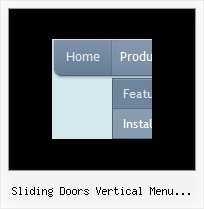Recent Questions
Q: Is there any way to get around the ActiveX control warning every time I load the website from the CD? I think Internet Explorer doesnt like the menu system.
A: You should adjust your browser settings.
Tools/Internet Options/Advanced Options/
and set
"Allow active content from CDs to run on My Computer".
There is no way to enable these preferences automatically, in othercase there are no reasons to create security preferences.
Q: I'm not getting information when the move the mouse over the dhtml dynamic menu etc., however if use it on a local machine it shows the necessary information in the status bar of my ie7 . . . any ideas ?
A: You should set the following browser setting:
"Tools/Internet Options/Security/"
click "Custom level..." button and enable "Allow status bar updates viascript" in "Scripting" column (almost at the end of the list).
This is IE7 feature. In the other browsers you won't have suchproblem.
You can find more info here:
http://blogs.msdn.com/ie/archive/2006/09/15/754804.aspx
Q: I want to use java sliding menu Deluxe as a data-entry system. I can see how to use the dynamic facilities to allow the user to create and populate nodes but at the end of the client's work I would like them to hit 'submit' on a form and pass all data they have created to the server for processing. How do I pass the data back to the server in the java sliding menu?
A: You are able to paste any html code within java sliding menu items.
For example:
var tmenuItems = [
...
["<nobr><FORM method=GET action='http://www.google.com/custom'><input name='as_q' value='searchthe web' size=15 style='font-size:10'> <INPUT type=hidden name=cof value='LW:144;L:http://domain.edu/images/sulogo.gif;LH:45;AH:center;GL:0;S:http://domain.edu;AWFID:e01cb67b8afe383e;'> </form></nobr>","", "images/icons/search.gif", "", "", "", "", "", "", "", "",],
You should write your own code within menuItem.
Q: If is there any way I can give some space between pressed_item and hover item for the rollover menus
A: You can try to specify spacing parameter:
var itemSpacing=1;
You can also try to use separators.
You should add separator between menu items:
["item","#", "", "", "", "", "", "", "", "", "", ],
["-",],
["item","#", "", "", "", "", "", "", "", "", "", ],
Use "Add Separator button in Deluxe Tuner.
Set separator parameters in the following way:
//--- Separators
var separatorImage="";
var separatorWidth="100%";
var separatorHeight="2px";
var separatorAlignment="left";
var separatorVImage="data.files/separator.jpg";
var separatorVWidth="2px";
var separatorVHeight="100%";
var separatorPadding="0px";

 Home
Home Order Now!
Order Now!
 Contact Us
Contact Us