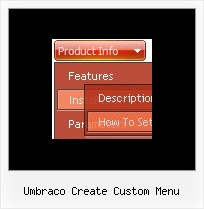Recent Questions
Q: On the same collapsible menus, is there any way to remove the spaces between the top items?
A: No, unfortunately there is no way to remove that space in XP Style
var tXPStyle=1;
If you use
var tXPStyle=0;
you can set the following parameter:
var titemHeight=18;
Q: How do I center a menu item inthe drop down menu example?
A: Try to use the following parameter:
var itemAlignTop="center";Q: I have managed to insert a separator in a menu and set the image path but the separator image does not show.
Is there anything else I need to do?
A: Please, see the following parameters:
//------- Separators -------
//--- Separators
var separatorImage="";
var separatorWidth="5";
var separatorHeight="100%";
var separatorAlignment="right";
var separatorVImage="images/public/separator.gif";
var separatorVWidth="3";
var separatorVHeight="100%";
var separatorPadding="";
You should set a separator in the menuItems, for example:
var menuItems = [
["Home","index.cfm", , , , , , , , ],
["-"],
["About Us","about.cfm", , , , , , , , ],
];
Try that.
Q: Is there any way I can do the opposite and make the space my separators take up only a few pixels high? At present I can only make them the same height as the other buttons even though the separator image is only 2 pixels high.
A: You should set a separator in the menuItems, for example:
var menuItems = [
["Home","index.cfm", , , , , , , , ],
["-"],
["About Us","about.cfm", , , , , , , , ],
];
Please, see the following parameters:
//--- Separators
var separatorImage=""; //for subitems
var separatorWidth="100%";
var separatorHeight="3px";
var separatorAlignment="right";
var separatorVImage="images/public/separator.gif"; //for the top items
var separatorVWidth="100%";
var separatorVHeight="2px";
var separatorPadding="";