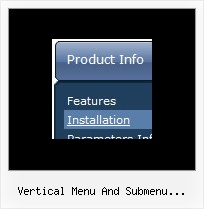Recent Questions
Q: In dhtml xml menu, is possible call javascript when click on an item without close the menu?
A: In Deluxe Menu you can use the following parameter:
var smHideOnClick=1;
Hides submenus on click
0 - disabled, 1 - enabled.Q: Is there a tutorial on how to use css navigation bar
A: Unfortunately we don't have step by step tutorial yet.
We'll try to create it in the nearest time.
1. Create your Css menu in Deluxe Tuner.
When you open Deluxe Tuner you can click "File/New"and add items and subitems using buttons "Add Item" and "Add Subitem" onthe main window.
See the parameters for the menu on the main window.
More info about menu parameters you can find on our site
http://deluxe-menu.com/css-menu/parameters-info.html
You can also use Individual Styles for items and subitems
http://deluxe-menu.com/individual-item-styles-info.html
http://deluxe-menu.com/individual-submenu-styles-info.html
2. You should install the menu on your page.
You can click, for example, File->Save Css Menu/Export HTML
So, you'll have folder with images ("deluxe-css-menu.files/" folder by default),deluxe-css-menu.html file and deluxe-css-menu.js file with all menu parameters (project file you need, if you wantto modify your menu later).
Open deluxe-css-menu.html file in any text editor and copy several rows ofcode into your page (for example index.html page of your website).
Copy and paste several rows into your html page (index.html).
<head>
...
<style>
ul.cssMenu ul{display:none}
ul.cssMenu li:hover>ul{display:block}
ul.cssMenu ul{position: absolute;left:-1px;top:98%;}
ul.cssMenu ul ul{top:-2px; left:98%}
ul.cssMenu {
...
ul.cssMenum0 li li {
margin:0px;
}
</style>
...
</head>
You should also copy "deluxe-menu.files/" folder with all imagesinto the same folder with your index.html page.
More info about installation:
http://deluxe-menu.com/css-menu/installation-info.html
Try that.
Q: When I load a page the first tab of the creating tab menu is always highlighted, not the contact tab.
A: I suppose that you've set the following parameter:
var bselectedItem=1;
So, the first tab is always highlighted.
This Tab menu can save pressed item automatically within1 page only.
If you open another page, the menu can't remember presseditem.
You should do that manually using Javascript and menu parameters
( var bselectedItem, var bselectedSmItem) or using any server-sidescript (php, asp, etc.)
You should delete this parameter from your data file and write thefollowing code
on each page before you call your data file, for example:
<script language="JavaScript1.2">
var bselectedItem = 3;
</script>
Q: How do I get the sub-menus to open in the 2nd frame of a 3 vertical frameset.
The menu is in the first frame. I want the sub-menus to open in the 2nd frame. I don't see how to set that parameter.
A: You should check your dm_initFrame() function.
dm_initFrame(framesetID, mainFrameInd, subFrameInd, orientation);
framesetID - id attribute of the frameset;
mainFrameInd - index of the main frame (where the top-menu is placed), >=0;
subFrameInd - index of the subframe (where the submenus will be shown), >=0;
orientation - frame orientaion: 0 - horizontal, 1 - vertical.
You should write it, for example
dm_initFrame("frmSet", 0, 1, 0);