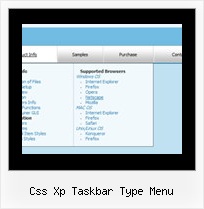Recent Questions
Q: Is there a way to add an email address or pdf document as a as a menu en javascript item item?
A: You can open any files using Deluxe Menu including PDF files.
Yes, you can insert any html code within menuItems, for example:
["|You can place <b>any HTML code</b><br> to item, for example <u>image</u>:<br><img src=img/logo.gif>","testlink.html"],
["|Index <select style='width:120px;height:17px;font:normal 10px Tahoma,Arial;'><option>Section 1<option>Section 2<option>Section 3</select>", "", "", "", "", "", "", ""],
["|Search <input type=text style='width:80px;height:17px;font:normal 10px Tahoma,Arial;'> <input type=button value='Go' style='width:30px;height:17px;font:normal 10px Tahoma,Arial;'>", "", "", "", "", "", "", "0"],
["|Write Us", "mailto:[email protected]", ""],
Q: we want to be able to specify a certain height (or number of items) for the main menu after which a new column is created.
A: Unfortunately it is not possible to specify a number of items after which a new column is created.
But you can use blank items and create Individual Style for theseitems.
For example:
["| ","", "", "", "", "", "0", "", "", ], //empty item
["|Item 42","", "", "", "", "", "", "", "", ],
["| ","", "", "", "", "", "0", "", "", ], //empty item
["|Item 44","", "", "", "", "", "", "", "", ],
Q: How do your users normally indicate which page a web visitor is on, by using your navigation bar submenu?
A: Deluxe Menu has only two states normal and mouseover.
Try to do the following things:
- delete var pressedItem=1; parameter from your data file
- set correct parameter on each page before you call data file, for
example:
<noscript><a href="http://deluxe-menu.com">Javascript Menu by Deluxe-Menu.com</a></noscript>
<script type="text/javascript"> var dmWorkPath = "menudir/";</script>
<script type="text/javascript" src="menudir/dmenu.js"></script>
<script type="text/javascript"> var pressedItem=3;</script>
...
<script type="text/javascript" src="menudir/data.js"></script>
You can also set a pressed item using Javascript API:
function dm_ext_setPressedItem (menuInd, submenuInd, itemInd, recursion)
Sets a current pressed item.
menuInd - index of a menu on a page, >= 0.
submenuInd - index of a submenu, >= 0.
itemInd - index of an item, >=0.
recursion = true/false - highlight parent items.
But notice, to use dm_ext_setPressedItem() you should know ID of selected item and subitem.
You can't get this ID after you reload your page. That is why you should write your own code on PHP.
Q: I downloaded the trial version and gave it a run.
I cannot get thebackground color of the menu to change – it this a limitation of the trail version or a bug?
A: No, it is not the limitation.
Please, set these parameters:
var menuBackColor="#000000";
var menuBorderColor="#000000";
var itemBackColor=["#000000","#000000"];
var itemBorderColor=["#000000","#000000"];