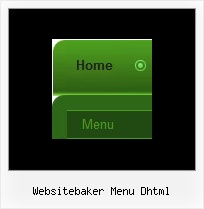Recent Questions
Q: Another question on the "onePerSession" parameter of window onload popup. Is there some other condition to it? I set it on the popup but the popup keeps coming back up. Could it be related only to window that initially loads?
Another question. I have a page with numerous popup windows. Could there be some strategy to having the opening a subsequent popup opening closing a previous one, so there would only be one popup at a time?
Comment; I found that I could combined multiple popup data.js files (the above webpage) together and now I understand how I don't have to deal with the "skin" popup window.
A: > Another question on the "onePerSession" parameter. Is there some other
> condition to it? I set it on the popup but the popup keeps coming back up.
> Could it be related only to window that initially loads?
It will appear only once per session. But if you open and close yourbrowser your window will appear again.You can send us a direct link to your website, so we can check it.
> Another question. I have a page with numerous popup windows. Could there
> be some strategy to having the opening a subsequent popup opening closing a
> previous one, so there would only be one window onload popup at a time?
You can use the same window and change its content usingdeluxePopupWindow.open() function.
Q: Why when an image is added to the parent javascript layer menu (bar) breaks in two...
I just purchased it today.
A: See images in Vista Templates have the fixed width and height (92 x 21).
If you want to change items' width/height you should change images.
btn_cyan.gif
btn_cyan2.gif
You can do it in any graph editor, for example in Adobe PhotoShop.
You should also change items width in your Individual Item Style.
var itemStyles = [
["itemWidth=92px","itemBorderWidth=0","fontStyle=normal 11px
Tahoma","fontColor=#FFFFFF,#FFFFFF","itemBackImage=btn_cyan.gif,btn_cyan2.gif"],
];
You can do it in Deluxe Tuner.
Q: Extremely new at this and likely way over my head…..but why when I attempt to use my own button image in the “itemBack Image” selection under “Edit Individual Styles” does it keep showing up blank in the preview screen?
A: Please, check all your paths.
You can also use additional parameters to make menu paths absolute:
var pathPrefix_img = "http://domain.com/images/";
var pathPrefix_link = "http://domain.com/pages/";
These parameters allow to make images and links paths absolute.
For example:
var pathPrefix_img = "http://domain.com/images/";
var pathPrefix_link = "http://domain.com/pages/";
var menuItems = [
["text", "index.html", "icon1.gif", "icon2.gif"],
];
So, link path will be look so:
http://domain.com/pages/index.html
Images paths will be look so:
http://domain.com/images/icon1.gif
http://domain.com/images/icon2.gif
Please, try to use these parameters.
Q: Although our college standard is IE, a lot of our students use firefox. I tried the css drop menu in Firefox 2, and it works, but the nice transition effect isn't there. Will you make this work soon?
A: Transparency and other transitional effects are supported by IE 5.5+only. This is MS IE feature. Other browsers don't support them.