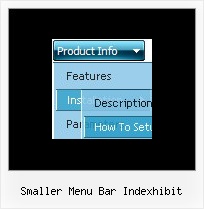Recent Questions
Q: I found some strange things while positioning the javascript hide menu. Does javascript hide menu behave different depending on where you are hosting your site?
A: Deluxe Menu is a Javascript product. It means that it works on aclient side only and it doesn't depend on the server which you're using.
Create us an example and send us a direct link to this example on bothhosting. We need to check it.
Q: I just discovered your product and I think it is fabulous! I would like to buy it, but have one issue which is strange:
I have a list of 12 items, each with a submenu that is loaded using the ajax technology. The submenues are loaded correctly for the first 8 items, but not for the last 4 items. I can switch items around, always the first 8 only get loaded. Is there a limitation to 8 items?
A: No, there is no such limitation.
Please, check the following parameter:
var dmAJAXCount=0;
That variable set the maximal number of submenus that will be loadedfrom server on your page.
Q: After creating a menu using Deluxe Tuner, the exported menu.htm file, when viewed in IE, creates the “To help protect your security, Internet Explorer has restricted this webpage from running scripts or ActiveX controls that could access your computer. Click here for options…”
What do I do to prevent the menu from causing this error message?
A: You should adjust your browser settings.
Tools/Internet Options/Advanced Options/
and set
"Allow active content from files to run on My Computer".
There is no way to enable these preferences automatically, in othercase there are no reasons to create security preferences.
Q: I have notices that using IE7 on a W2K3-R2 browsing your page I can't see the javascript collapsible menu, it happened in our development as well.
A: Your browser has JavaScript option disabled.
It means that no one JavaScript element can be run.
You should to enable JavaScript in IE:
Tools -> Internet Options -> Security -> Custom level... -> Scripting -> Active Scripting = Enable